How To: Unlock a Hidden Network Strength Meter for Your iPhone's Status Bar
The horizontal dotted icon in your iPhone's status bar serves as an indicator of your device's network strength. And while it does help provide an approximation of how strong your signal is, swapping it out to display an actual numeric value is a lot more precise and can change up the look of your iPhone (or at least the status bar). The process is quick, painless, and you don't even need to jailbreak your phone.However, do note that this only works in iOS 6 through iOS 10. When iOS 11 came out, it switched the dotted signal strength meter with bars, and it also screwed up the menu we'll be using to take advantage of this trick. Still, if you have iOS 11, check out our guide on that for a workaround for certain iPhone models.More Info: How to See the Actual Signal Strength on Your iPhone in iOS 11 
Step 1: Enter Field Test ModeAmongst other things, the Field Test mode is where you can check nearby cell tower signal strength on your iPhone, and it's here that we'll begin our process. To enter Field Test mode, simply dial:*3001#12345#*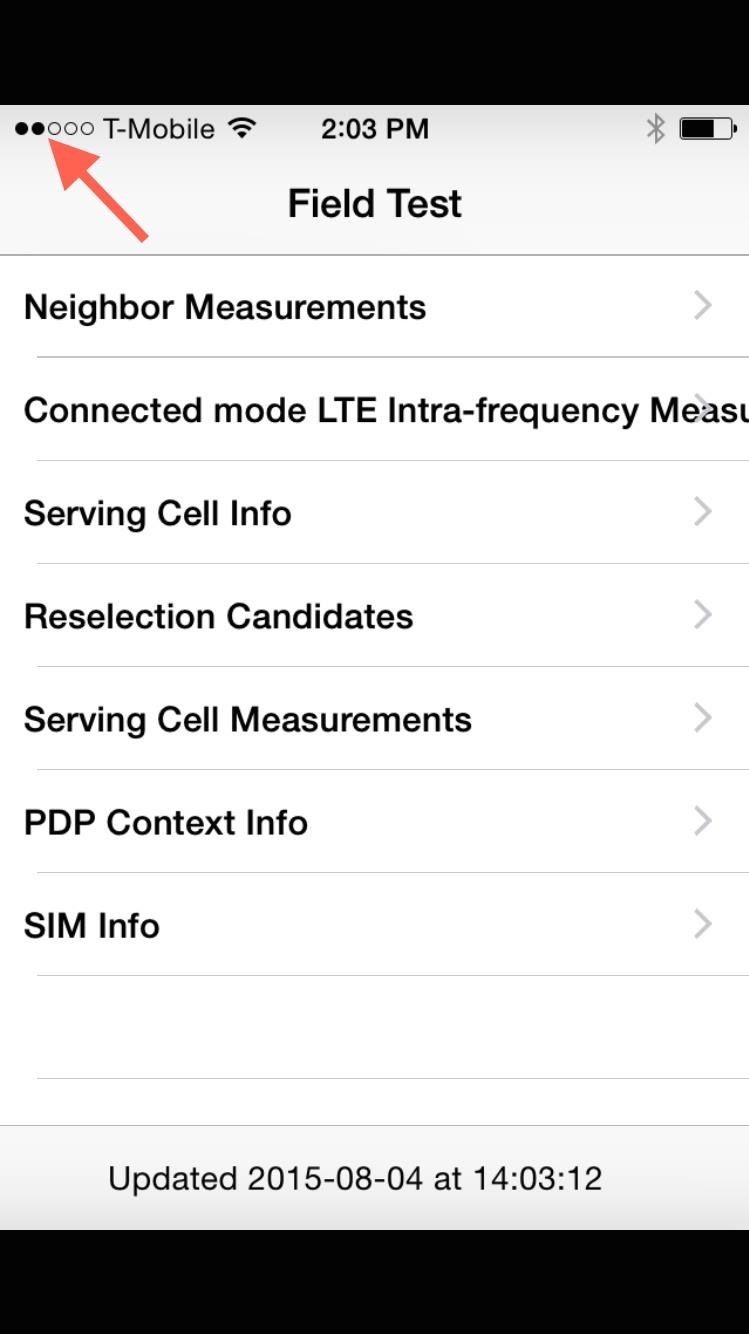
Step 2: Change the Signal StrengthIn the Field Test page, tap the top-left corner that displays those dots that visually represent your signal strength until it changes to show a numeric value. In some cases, it may show the numerical value right away without tapping on it.
Step 3: Save & Apply the ChangesTo ensure that the signal's numeric value remains in your status bar, we'll be using a little glitch. First, hold down your power/lock button until the power down menu is displayed. Next, press and hold the Home/Touch ID button for about ten seconds until it refreshes and redirects you to your home page. You should now notice that the dotted indicator has been replaced with the numbers that represent your iPhone's signal strength. Best of all, you can easily switch back just by tapping the area. This way, even if you prefer the dotted-icon, you can easily switch to the number to check signal strength, then just tap it again to go back to the dots. If that didn't switch you back, then just enter the Field Test mode again, then exit it, and it should reset back to dots.
How to Determine Signal StrengthThe higher the number, the better the signal strength. But keep in mind, since these are negative numbers, a higher number will actually display as a lower digit. To give you some context, a good, five-bar signal will be roughly around -40 to -77. If you have one bar, then the numbers will be closer to between -102 to -120.This is a simple trick that can improve the look of your status bar while also serving as a useful feature, and it's all possible without the need to jailbreak your iPhone.Follow Gadget Hacks on Facebook, Twitter, YouTube, and Flipboard Follow WonderHowTo on Facebook, Twitter, Pinterest, and Flipboard
Cover photo and screenshots by Neil Gonzalez/Gadget Hacks
Android: Nobody likes a boring home screen. And while you get a number of default options within Android to pretty up your device, you can get a lot more creative if you build your own live wallpaper.
Tutorial - How to create your own live wallpaper [ANDROID
Or you can use a bulk option to convert several friends to acquaintances at one time. To do this click on Friends in the left column of your home page and then Acquaintances in the middle column. Then look to the right column for the names of people Facebook is suggesting that you might want to make into Acquaintances.
How to Delete Friends on Facebook? - Techspirited
We recent reviewed the top home screen launchers available on the Play Store, with each one offering an option to back up your arrangement and settings options. Since Nova Launcher was our winner, we'll link out a tutorial on how to both back up your home screen on your old phone and how to restore it on the new one.
Then consider Android File Transfer. The app works on Mac computers with Mac OS X 10.5 or later and connects to your Android phone using your charger's USB cable. Once you're all set, your phone will appear as a drive on your computer. Just follow these quick steps: - Download Android File Transfer to your computer
How to Transfer files from your Android phone to your PC
As a GS4 owner, one camera accessory you don't need to spend money on is a remote shutter release. You can easily take photos of yourself, get into group shots, or take photos with unorthodox angles.
How to Silence Notifications & Shutter Sounds in Your Galaxy
This video is unavailable. Watch Queue Queue. Watch Queue Queue
Making Firefox look like Safari? • mozillaZine Forums
forums.mozillazine.org/viewtopic.php?f=7&t=1711105
I'd like to know how to make Mozilla Firefox 3.6 look like Safari 3. I used the browser a lot over the past few days and I really liked the interface. If you could show me how to make my Firefox look like it, I'd have my perfect browser. I can apply a theme and stuff to make it look a little like it, but here are the things I really would
Make Firefox look like Safari under OS X : osx - reddit
TWRP Manager is a root application that will allow you to backup, restore and install your recovery. If your device is compatible with this option, then it should be a little bit easier than the
How to Install Custom Recovery (TWRP) on OnePlus One
Facebook may connect millions of its users to each other with its messenger service, but it can also make it very difficult to avoid those annoying "friends.". The problem is, when you use the default Facebook Messenger app, you get the added bonus of a timestamp added to messages that you have seen.
How to read messages and remain Undetected on Facebook Chat
Before many games make it to the US-based iOS App Store, they get "soft launched" in a smaller country to get real-world testing for bugs. It's a pilot program, so to speak, as countries like Vietnam or the Philippines have far fewer iPhone users than the US, thus offer a more controlled environment for developers to get feedback and zero-in on issues that may occur in a game's early
How to Play "Zombie" by the Cranberries on Guitar « How to
How to manually control your iPhone's cloud photo storage with Photo Stream When Optimize Storage isn't enough to keep your phone from running out of space, you can still use Photo Stream to slim down your iPhone's photo storage.
The Easiest Way to Free Up Storage on Your Android Device
Polaroid's answer to the masculine-fueled GoPro comes in the form of a tiny family-friendly square, fittingly named the Polaroid CUBE. Starting at a very modest $99.99 , the water-resistant action camera comes in all different colors, shoots HD video at 1080p, allows users to take 6MP pictures, and supports a microSD card of up to 32GB.
How to Record Your Sleep Patterns with Samsung Health — No
How To: Make a rechargeable light / mobile charger powered by USB or solar panels How To: Build a solar powered USB charger How To: Charge your small electronics with a solar powered charger How To: Modify house clocks to run on solar power for five dollars
Solar Usb Charger: 11 Steps - instructables.com
Image by Dallas Thomas/Gadget Hacks Step 3: Install the Magisk Manager App. Next, you'll need to install the Magisk Manager app on your phone. This app will not only serve as your root management app to grant or deny superuser privileges to other apps, but it will also provide an interface for installing Magisk modules and help you hide your root status from Google's SafetyNet.
How To Root Your OnePlus 6 with Magisk - A Beginner's Guide
T-Mobile was among the first carriers to adopt RCS as a standard in 2015 -- and now the company is upgrading to RCS Universal Profile. Digital Trends. Here's everything you need to know.
RCS - everything I need to do in order to make it work
0 comments:
Post a Comment