How To: App Over 150 MB? Here's How to Download It Using Cellular Data on Your iPhone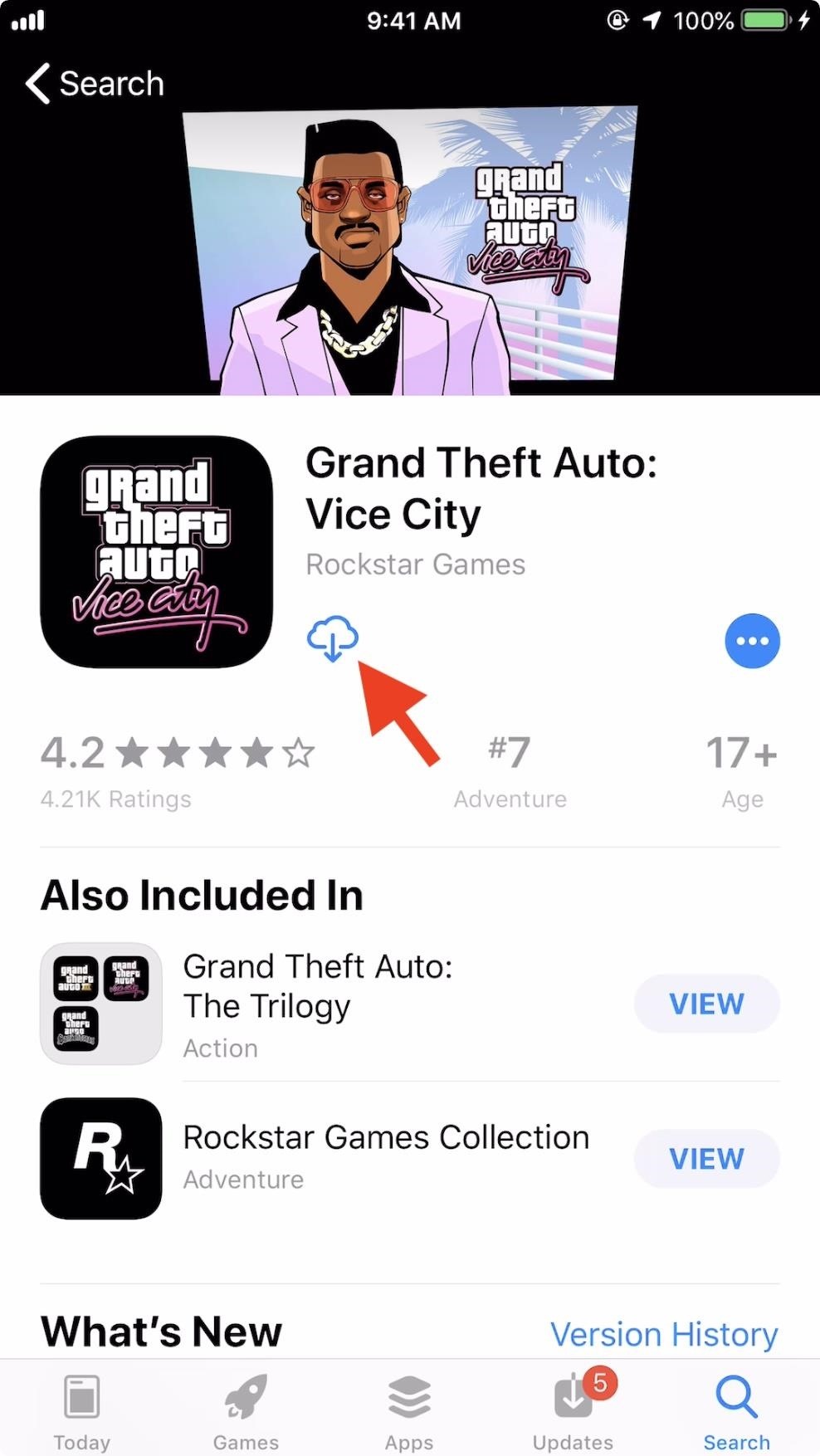
These days, cellular connections can be just as fast — if not faster — than traditional internet providers. That, coupled with the prevalence of unlimited data plans, means less worrying about hopping on a Wi-Fi network to download something. However, try to install an app or update over 150 MB, and your iPhone will insist you switch to Wi-Fi. We don't think this is very fair, so here's a way out.While Apple should offer an iOS setting for users to opt in or out of these restrictions — such as what is offered with apps like Netflix — no such preference exists. Instead, you'll need to take advantage of a software loophole to get your large apps to download over cellular data.Update: Apple now allows for downloads up to 200 MB, an increase of 50 MB. While that will lift the block off some apps, many still exceed that limit. You can continue to follow the instructions below for any apps over 200 MB. Why there's a cutoff threshold for App Store downloads over cellular data isn't obvious. Yes, it's likely to prevent you from going over your data cap, but it's not necessarily an Apple feature itself. The 150 MB warning is likely dependent not only on what carrier and plan you have, but what region you're in. It might even be something like 100 MB instead. Some users don't have any restrictions at all.If you are restricted, begin by ensuring your Wi-Fi connection is disabled or not connected to a network. Either is probably true if you're reading this because you got the warning. In the App Store, after trying to install either a large new app or a large update to an app you already have, when you get the "App Over 150 MB" pop-up alert, tap "OK." Now, it's time for the hack. Exit the App Store, and you'll notice your app-to-be is now on the home screen, dimmed and labeled "Waiting." Ignore this for now.Open the Settings app, tap "General," then "Date & Time." Here, make sure "Set Automatically" is disabled. Choose a new date and time, sometime in the future. Some users have not been able to get this to work two to three days out, so make sure you pick something at least a week in the future to play it safe. Once you make your choice, you can head back to the home screen. If all was done correctly, you should see your "Waiting" icon as "Loading" instead, with the progress bar in action. Head back to the App Store, and you should see the same thing there. And that's all there is to it. Before the newer full-page Control Center existed, in iOS 10 and older, a different trick would work where you would turn on Airplane Mode when the notification popped up, shut down the iPhone, restart it, open the App Store, and turn off Airplane Mode. However, this method does not work anymore, nor did it work very well back then either.Don't Miss: How to Easily View Your Current Cellular Data Usage on Your iPhoneFollow Gadget Hacks on Pinterest, Reddit, Twitter, YouTube, and Flipboard Sign up for Gadget Hacks' daily newsletter or weekly Android and iOS updates Follow WonderHowTo on Facebook, Twitter, Pinterest, and Flipboard
Cover image and screenshots by Jake Peterson/Gadget Hacks
The device has recently received the Android 8.1 Oreo update, yes you heard it right while all other brands are still struggling to provide the Android 8.0 Oreo update at that phase Google came up with the Android 8.1 Oreo for the Nexus 6P, the Pixels-series devices have also received this update recently but the changes this update will bring may vary from device to device.
How To Root Nexus 6P On Android Oreo 8.0 (With SuperSu)
Buy On Amazon Nintendo $37
Polaroid's answer to the masculine-fueled GoPro comes in the form of a tiny family-friendly square, fittingly named the Polaroid CUBE. Starting at a very modest $99.99 , the water-resistant action camera comes in all different colors, shoots HD video at 1080p, allows users to take 6MP pictures, and supports a microSD card of up to 32GB.
How to Record Your Sleep Patterns with Samsung Health — No
Explore Elena Valladares's board "HOW TO HIDE SPEAKERS" on Pinterest. See more ideas about Diy ideas for home, Living Room and Music speakers.
How To Use the New iOS 10 Lock Screen and Widgets. If you don't like pressing the home button to unlock your iPhone or iPad, you can return it to the way it used to be. This will pull up a
How To Add Widgets To Your Home Screen (for Android) - YouTube
Additional tools range from message notifications to friend requests, accessible through new icons in the browser's toolbar. Firefox 17 users can enable Messenger at this Facebook page, and the social networking giant has posted a short FAQ on the integration with Firefox.
Here's How You Can Add Facebook Notifications And Chat To
Rooted, no custom ROM - want new Sprint 2.1. prevent you from rerooting the device and being able to flash custom roms Channels Android Devices HTC Hero.
Android 5.0's Material Design is truly a sight to behold. With beautiful transition animations and brand new system menus, Android has never looked better. If you're stuck on an older version of Android, though, looking at all of the screenshots and demos from Lollipop can leave you in a fit of jealousy.
How to get Android 5.0 Lollipop apps, UI and features on your
News: Digital Picture Frame Snatches Photos from Public Wi-Fi Networks . By Justin Meyers; Hacks, Mods & Circuitry; You're sitting in your favorite café enjoying a hot cup of joe, then you open up your laptop or turn on your tablet computer to get to work, but as always you get sidetracked and head straight for Facebook.
Keep Your Web Browsing Secure with HTTPS Everywhere for Firefox
Personalised Diary 2019. Make a personalised Diary for 2019 worth looking at every day, for your personal use or as the family diary to have an easy and quick overview of all the different shedules of all family members. Never loose track of anything and enjoy recovering all those nice photos of last year.
The Best Journaling Apps to Record Your 2017 Memories
News everyone is free to enjoy. With or without Apple News+, you'll always enjoy editor-curated coverage of current events, an expansive personalized newsfeed, immersive videos, and breaking news notifications. All to help keep you on top of the stories you're following — across your devices.
10 Things Android Users Hate About iPhones - Gadget Hacks
How to explore photos and videos on Instagram. You can use the Activity tab in a couple of different ways, one of which is to see the recent activity of people whom you follow.
Galaxy S5 Battery Dies Too Fast? Here's Why & How to Fix It
Spotify is setting its mobile app free. The streaming music service said Wednesday that it would allow anyone on an iOS or Android tablet or smartphone to use its app free of charge. The new
Trick Spotify into Playing Any Song in Its Free Android App
This video shows you how to use the satellite view on your blackberry. First highlight the Google maps icon. By default, the program goes to map view, in which you can see the roads and even railroad tracks. Satellite view gives you a different perspective on the way you see maps and you can see
How to use satellite view in Google Maps on your BlackBerry
Do you notice that you turned off the music player, but the music player stays on the iOS 11 lock screen? It takes up most of the iPhone lock screen space and you can not get more notifications from other apps. So how to stop the music player banner app from showing up in the iPhone locked screen? Many users choose to force close the Music App
iPhone 7/8 : Remove music app from lock screen iOS 11
0 comments:
Post a Comment