How To: Use Face ID with Sunglasses On
The iPhone X introduced the world to Face ID in 2017, and now, every new iPhone uses Apple's biometric security system instead of the old Touch ID. It's more secure than fingerprint scanners and it's even more user-friendly. True, it's not without its faults, but at least one of the biggest problems can be fixed.Face ID is powered by 30,000 infrared dot scanners that map out your face in 3D. But these scanners can't always see through sunglasses, depending on the type of lens, which means Face ID can fail if you're wearing shades. If you currently have a pair of sunglasses giving you trouble unlocking your device, you'll be happy to know that there's a quick fix to your problem.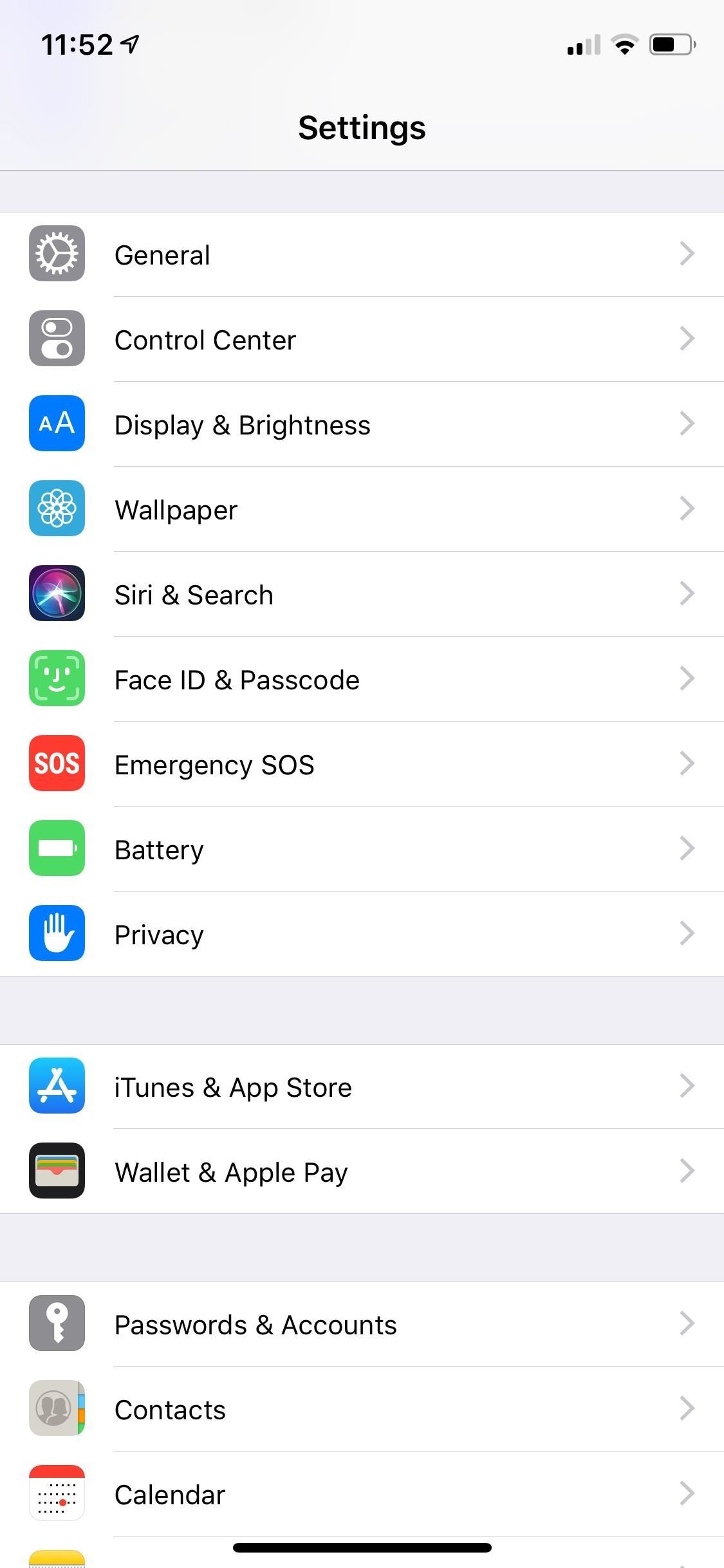
Making Face ID Work with SunglassesThe reason why Touch ID doesn't unlock your iPhone when you're wearing certain sunglasses is because of the TrueDepth camera's infrared sensors. Although they can penetrate most sunglasses, the IR sensors cannot get past certain shades to see if your eyes are open or closed (my Ray-Ban Wayfarer sunglasses don't work with Face ID).Face ID's attention awareness feature prevents your iPhone from unlocking until it detects that your eyes are open and looking at it. Luckily, this feature can easily be disabled to allow you to unlock your phone even with sunglasses that block IR.In your Settings go to "Face ID & Passcode," enter your passcode, and scroll down until you see "Require Attention for Face ID." Disable this feature, and you'll now be able to unlock your iPhone with any pair of sunglasses on. However, disabling this feature does make Face ID less secure. If "Require Attention for Face ID" is off, someone could potentially unlock your phone while you are sleeping or passed out, but the same can be said about Touch ID. When you disable the feature, iOS lets you know that the requiring attention feature makes Face ID more secure, so just be aware of the risks.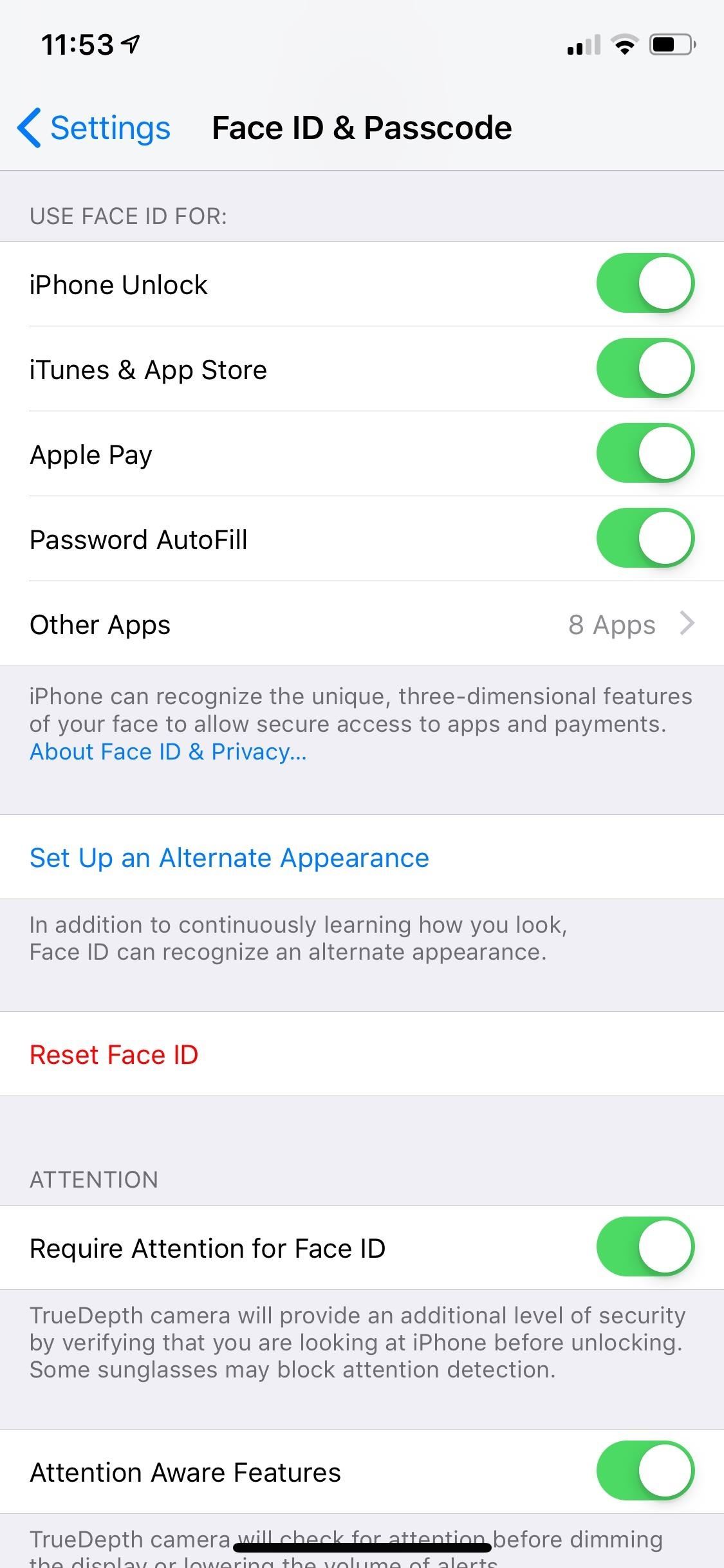
Can Face ID 'Learn' Your Face with Sunglasses On?Face ID uses machine learning to continuously familiarize itself with your appearance. For instance, if you're squinting while trying to unlock your device and it doesn't work, as long as you immediately enter your passcode, Face ID registers the changes in your face for next time, allowing you to unlock your device successfully with a squinting face.If you're someone who wants "Require Attention for Face ID" enabled for security purposes, could you teach Face ID to learn how to unlock your device with sunglasses that block IR? Unfortunately, no. Even after a dozen tries, I wasn't able to teach Face ID to learn my face with my Ray-Ban sunglasses on.Another teaching method I attempted was setting up an alternate appearance. If you use work goggles or change up your facial hair often, this feature is useful, but does it work with sunglasses that block IR? Again, the answer is no. As soon as I tapped on "Set Up an Alternate Appearance," Face ID told me my face was obstructed and that I would need to remove my sunglasses to proceed. Sadly, there is no way to use Face ID with sunglasses that block IR without disabling "Require Attention for Face ID." If you're not okay with turning off this security feature, your only other option is to get yourself a new pair of sunglasses that don't block IR.Don't Miss: Tips to Make Face ID Work Every Time on the iPhone X, XS, XS Max & XRFollow Gadget Hacks on Pinterest, Reddit, Twitter, YouTube, and Flipboard Sign up for Gadget Hacks' daily newsletter or weekly Android and iOS updates Follow WonderHowTo on Facebook, Twitter, Pinterest, and Flipboard
Cover image and screenshots by Nelson Aguilar/Gadget Hacks
Android Users Get the Best Integration. The Your Phone app is a powerful and often overlooked part of Windows 10. If you're an Android user, you can use it to text right from your PC, see all your phone's notifications, and quickly transfer photos.
70% of Android Users Want Pre-Installed Apps on Their Phones
How To: Galaxy Note 4's Exclusive Apps Now Available for Any Galaxy Device News: Everything You Need to Know About the New Samsung Galaxy S5 News: Samsung Teases the Galaxy S5 Ahead of Launch How To: The Trick to Unlocking Your Galaxy Note 4 More Easily with One Hand
How to Get the Samsung Galaxy Note 5's 'Screen Off Memo
Adobe Photoshop is known to be a VERY expensive software but due to this bug, you can now get Photoshop for free on Windows 10, 8, 7 and Mac! It works in 2018 and will work in the future as well!
Top 10 Photoshop Tricks You Can Use Without Buying Photoshop
According to rumors, Vice President of Huawei Mobile Phone Products, Bruce Lee, was asked if the company was working on a new OS, and Lee replied, "It is under development." What This Mean to US Customers. For the US market, if these rumors prove to be true, this could have some significant ramifications later down the line.
what-huaweis-rumored-mobile-os-means-for-us-market.1280x600
Solution #10: Keep the screen off. If you can't help using your phone by turning it off or if Power Saving Mode is not enough to extend your battery juice, try to keep the screen turned off to
Galaxy Note 8: Features to Enable and Disable - Tom's Guide
This video show How to make an easy and cheap DIY holographic display. Holographic pyramid using your iPhone or any other phone or screen. Como hacer un holograma fácil y barato, holograma de la
How to Make a Holographic Illusion Pyramid: 11 Steps
How To: Make a Super Secret Batman-Style Bust Switch for Your Batcave (Or Just Your Lights) Skip Scented Candles: Make Scented Light Bulbs with Flavored Extracts Instead How To: Enable the Hidden Notification LED on Your Nexus 6
Powered by the Tampa Bay Times, tampabay.com is your home for breaking news you can trust. Set us as your home page and never miss the news that matters to you. Sources: ComScore, Nielsen
Why Police Touch Your Taillight, It's Extremely Important
Want to get even this Halloween? Want to scare somebody with nothing but a few lines of code? Here's how it can be done So, with arguably the best holiday quickly approaching us, I thought I'd do a fun post on a cool way to prank your friends, enemies, or maybe even the whole office (we'll get onto that in another tutorial).
Enfrente seus colegas de trabalho no Halloween: Windows
CES 2015: These Headbands Are Really Comfortable Headphones for Sleeping or Running Market Reality: Meta Claims Insolvency, ODG Ends in Fire Sale, New Smartglasses Flood CES 2019 News: Tech Toothbrush from Samsung Incubator Graduate Uses AR to Help Kids Improve Brushing Habits
Amazon.com: Bluetooth Headband Sleep Headphones, TOPOINT
Headphones, portable speakers, keyboards, even your car — these are just a few out of the many things that can connect wirelessly to your iPhone and iPad using Bluetooth. Modern Bluetooth is also easier to use than ever. As long as everything is charged, a Bluetooth device can broadcast that it's
Ipad Headphones Sold Direct - eBay | Fantastic prices on Ipad Headphones
AD
Use PasswordFox to backup Firefox passwords. PasswordFox is a free utility from the well-known NirSoft and is trustable. Simply download and run PasswordFox to view all saved passwords in Firefox. It shows all password saved in Firefox along with username and URL. It's important to note that this tool works great on Firefox 57 and 58 as well.
As the linked site is not under our control, we do not determine or control its content and cannot give you any assurance as to the accuracy or suitability of any information on it. By including the link on our website, we are not in any way endorsing the linked site or any of its content.
Chicken Coupons - The Krazy Coupon Lady
How to Repair an iPhone from Water Damage. This wikiHow teaches you how to attempt to dry out or repair a water-damaged iPhone. While these methods have been known to improve an iPhone's chances of working again, there is no way to
Brand New Fix Iphone Water Damage on eBay | Great deals on Fix Iphone Water Damage
AD
Do your kids always hang up during FaceTime? Find our how to use guided access to lock your iPhone or iPad screen so they can chat with family and friends!
How to Automatically Use Speakerphone When You Move Your Face
0 comments:
Post a Comment