How To: Get the Note 4's Weather Widgets on Your Galaxy S5
Samsung's Galaxy Note 4 is a beautiful device worthy of all the critical acclaim it has received thus far. But aside from the S Pen features, most of the Note's user interface has a great deal of overlap with the Galaxy S5 that we all know and love.So it's not an entirely foreign interface for those of us familiar with Sammy's TouchWiz UI, but a few elements splashed in here and there are unique to the phablet. One such Note 4-exclusive feature is a revamped weather widget—with a centered clock and an optional transparent background, it's a marked improvement from its Galaxy S5 counterpart.Developer Tamerlan2009 has ported this beautiful widget over to the S5, so if you've got a custom recovery installed on your device, you'll certainly want to check this one out. Please enable JavaScript to watch this video.
RequirementsRooted Galaxy S5 Custom Recovery (Sprint, T-Mobile, and International variants or AT&T and Verizon variants)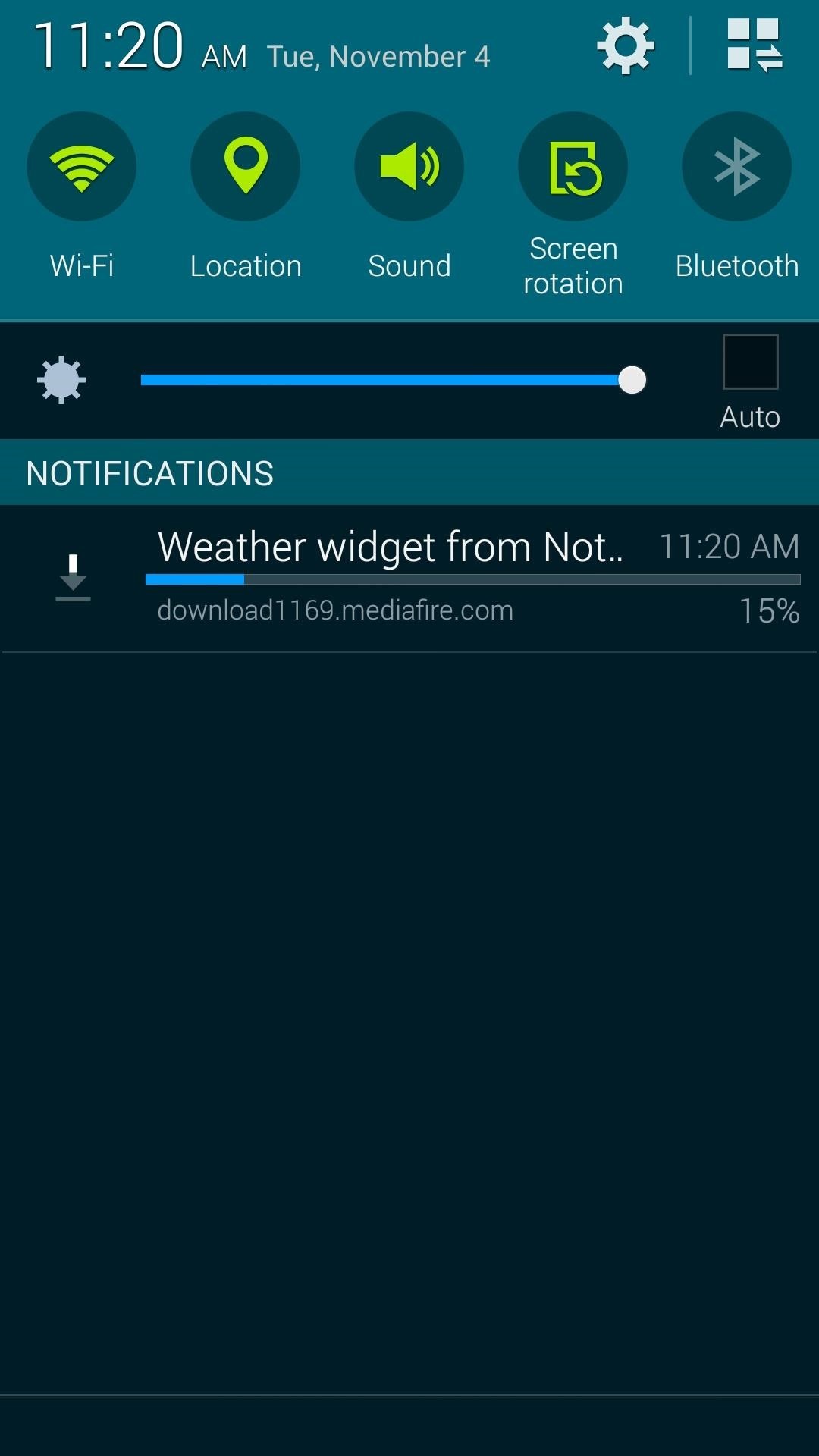
Step 1: Download the Flashable ZIP FileFirst up, you'll have to grab the file that will apply this mod to your phone. Point your Galaxy S5's web browser to this link and the file should begin downloading immediately.
Step 2: Boot into Custom RecoveryThe process of booting into custom recovery varies depending on which variant of the GS5 you own. For the Sprint, T-Mobile, and International variants, start by powering your phone completely off. When the screen goes black, press and hold the Power, Home and Volume Up buttons simultaneously, and recovery should come right up. With an AT&T or Verizon variant, booting into Safestrap recovery is just as simple. Start by rebooting your phone, then after the Samsung Galaxy S5 - Powered By Android logo comes up, tap the Recovery button at the bottom of the screen.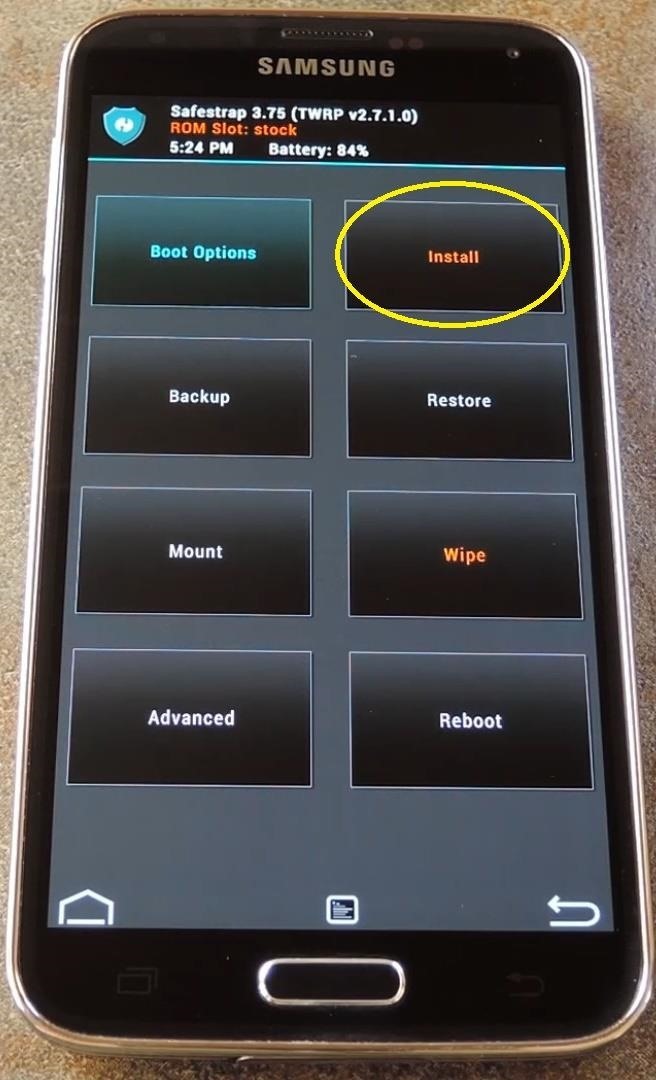
Step 3: Install the ModBefore flashing anything through a custom recovery, be sure to create a backup. If anything were to go awry during the installation process, or if you simply decide you'd prefer your old widget, this is the easiest way to get things back to normal.With that out of the way, start by tapping the Install (or Install ZIP) button. From here, navigate to the Download folder on your device. Next up, tap the Weather Widget.zip file, then swipe the slider at the bottom of the screen to install it (note that this part is a little different on Phil'z Touch or ClockworkMod recoveries). When it's finished, go ahead and tap Reboot System.
Step 4: Choose Your WidgetWhen you get back up, your weather widget will already be updated to the Note 4 style. The background image will have changed, and text has been centered. (1) Before, (2) After These changes extend to the weather overview page, so tap your shiny new widget to see what's new here. (1) Before, (2) After But, as I mentioned earlier, there is a transparent version of the Note 4's weather widget. To try this one out, start by removing the existing weather widget, then long-pressing the empty space. Next, select Widgets from the menu, then find the Weather entry and tap it. Drag the transparent widget back onto your home screen from here. So which Note 4 widget did you go with—the transparent one, or the "rolling hills" background? Let us know in the comments section below, as well as on Facebook and Twitter.
You can edit and create new Google documents and presentations while offline. Offline spreadsheets are available in view-only mode. You must restore your Internet connection to make any edits or
How to View and Edit Google Drive Documents Offline
The BlackBerry PRIV is almost here; you can pre-order it today. Off contract, you can get it at $699 (or C$899 for our neighbors to the north). It's shipping 11/6. But can it revive the struggling, eponymous Canadian company? BlackBerry (née RIM) says PRIV is the most secure Android phone about. It also enjoys BlackBerryesque features such as
Chromecast Wallpaper for Android. Cool Collections of Chromecast Wallpaper for Android For Desktop, Laptop and Mobiles. We've gathered more than 3 Million Images uploaded by our users and sorted them by the most popular ones.
Set Chromecast Slideshow Images as Your Android Phone's
9 Tips to Boost Your Android Phone's Battery Life
Once you add Favorite Doodle you can visit Google.com. If you are already there, you can refresh the page. What you will see is one of the previous Google Doodles being displayed like this one. Selecting a Google Doodle as a Favorite. To change the Doodle to your Google search page, click on the current Doodle.
Replace Google Logo with Your Favorite Doodle in Chrome
Grouped Notifications in iOS 12 Makes Browsing Alerts on Your
Additionally, Google disabled background playing to push their new signature product, YouTubeRed In this article, we show you how to play YouTube videos in the background on your iPhone without subscribing to YouTubeRed.
Facebook added a new feature that lets you post 3D versions of your portrait mode photos for all your family and friends to see on their smartphones, computers, and virtual reality goggles. These new 3D photos add a whole new dimension to your images with movement and more depth. There have been
7 Ways to Bypass Android's Secured Lock Screen « Android
News: So Long, Siri! The Superior Google Assistant Is Coming to iOS How To: Make Google Assistant Control Almost Anything with IFTTT News: 8 New Features Coming to Google Assistant for Android & iPhone News: Google Home's New 'Listen' Tab Makes It Easy to Discover Music You'll Love
Google Actually Has 4 Different 'Assistants'—Here's the Best
Hi new member here. Few questions. Hot air vs Tweezers - Page 1 Few questions. Hot air vs Tweezers Don't promise a customer you can fix a problem rather fix
Tech Tips - Snaglr.com
Write your message. At the top of the page, tap Send . Tip: To add formatting, like bolding or changing the text color, select the text you want to format, then tap . Recall a message using Undo Send. Right after you send a message, you'll see the message "Sent" and the option to Undo. Tap Undo. Options for adding message recipients
How to Recall an Email in Gmail - Solve Your Tech
How To: Access Files, Manage Apps, & Get Remote Camera Access to Your HTC One Wirelessly from Your Computer How To: Revert Back to a More Traditional Sense-Style Home Screen on Your HTC One How To: Root Your HTC EVO 4G LTE Using TWRP & SuperSU
The Easiest Way to Transfer Files Wirelessly from Your Nexus
Though different Android devices manufacturers work a lot to make their device's boot animation awesome, but it can be boring for you to see the same boot animation all the time when you turn your phone. In that case, you may want to customize Android boot animation and feel a bit of re freshness.
HTC U11 Boot Animation - YouTube
If you're connected to the Internet but your account appears to be offline, your email settings might no longer be correct. To view your current settings in Mail, choose Preferences from the Mail menu, click Accounts, then select your email account. Your Mac automatically uses the correct account settings for many email providers.
By following steps below it is easy to detect and get rid of adware from Firefox, Edge, Chrome and Internet Explorer and your machine. Learn how to get rid of Recrihertrettons.info advertisements and harmful apps, as well as how to run a full computer virus scan.
10+ Chrome Extensions to Boost Your Online Safety in 2019
0 comments:
Post a Comment