Notes 101: How to Undo Typing, Sketch Strokes, Deletions & More on Your iPhone
Many of us use the Notes app to jot things down in a hurry. Most of the time, that's no big deal. However, the faster the typing, the higher the chance of error. If you happen to make a typo, or if you accidentally delete that chart you worked so hard on, there's an easy way to undo the changes.This method works across iOS, so don't think it's solely limited to just your Notes app. You can apply the following steps to most other apps and situations you and your iPhone face. It will even help you undo an undo (or, better put, redo). Just follow our guide below to stop worrying about those little, inevitable mistakes.Don't Miss: How to Pin Important Notes to the Top of Folders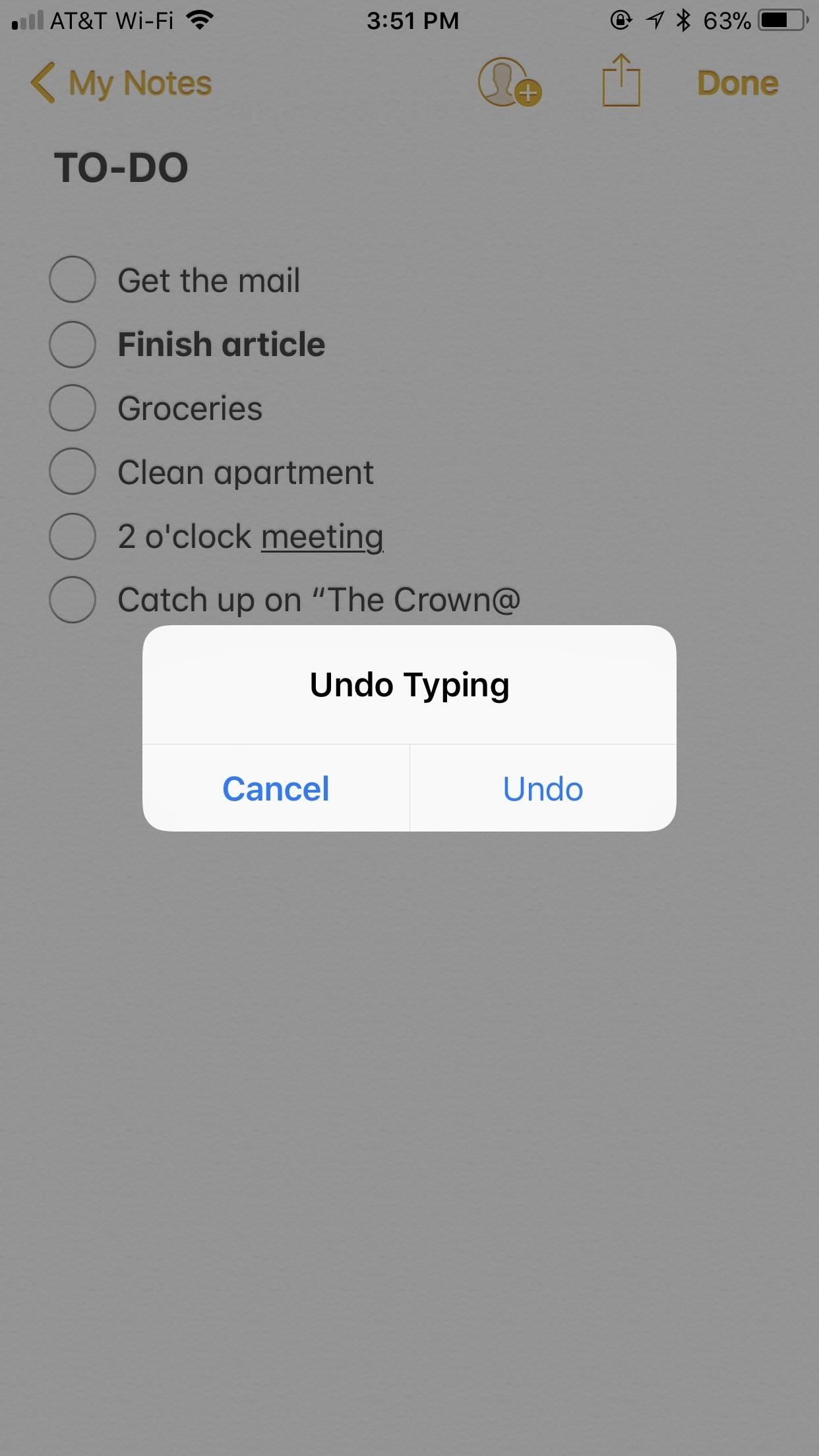
1. Undo Written Text, Added Pics, Accidental Deletions, Etc.Undoing something you wrote or added involves the same process as undoing something you deleted. No one would blame you if you didn't know how to perform either action since there is no visible undo button for text or deletions in the Notes app. Instead, you need to do something a little less obvious — shake your iPhone.It may sound silly, but in iOS, the way of undoing things when there is no undo button present is to shake your iPhone. You don't need to shake it much — just give it a quick flick. After a moment, a popup will appear titled Undo Typing. Tap "Undo," and your actions will be reversed.If shaking does not work, open your Settings app, then navigate to General –> Accessibility –> Shake to Undo, and make sure the slider is toggled on.Let's say you made a typo in your writing, but you don't want to hit backspace to fix it. Simply give your iPhone a quick flick, tap "Undo" when prompted, and your last recorded text (which could be longer than just one word or character) will be undone. Repeat as many times as necessary to get back to your desired edit. Likewise, if you accidentally delete a sketch, photo, video, chart, or even text, you can perform the same action to get it back. Flick your iPhone, tap "Undo," and voilà — your deletion has returned.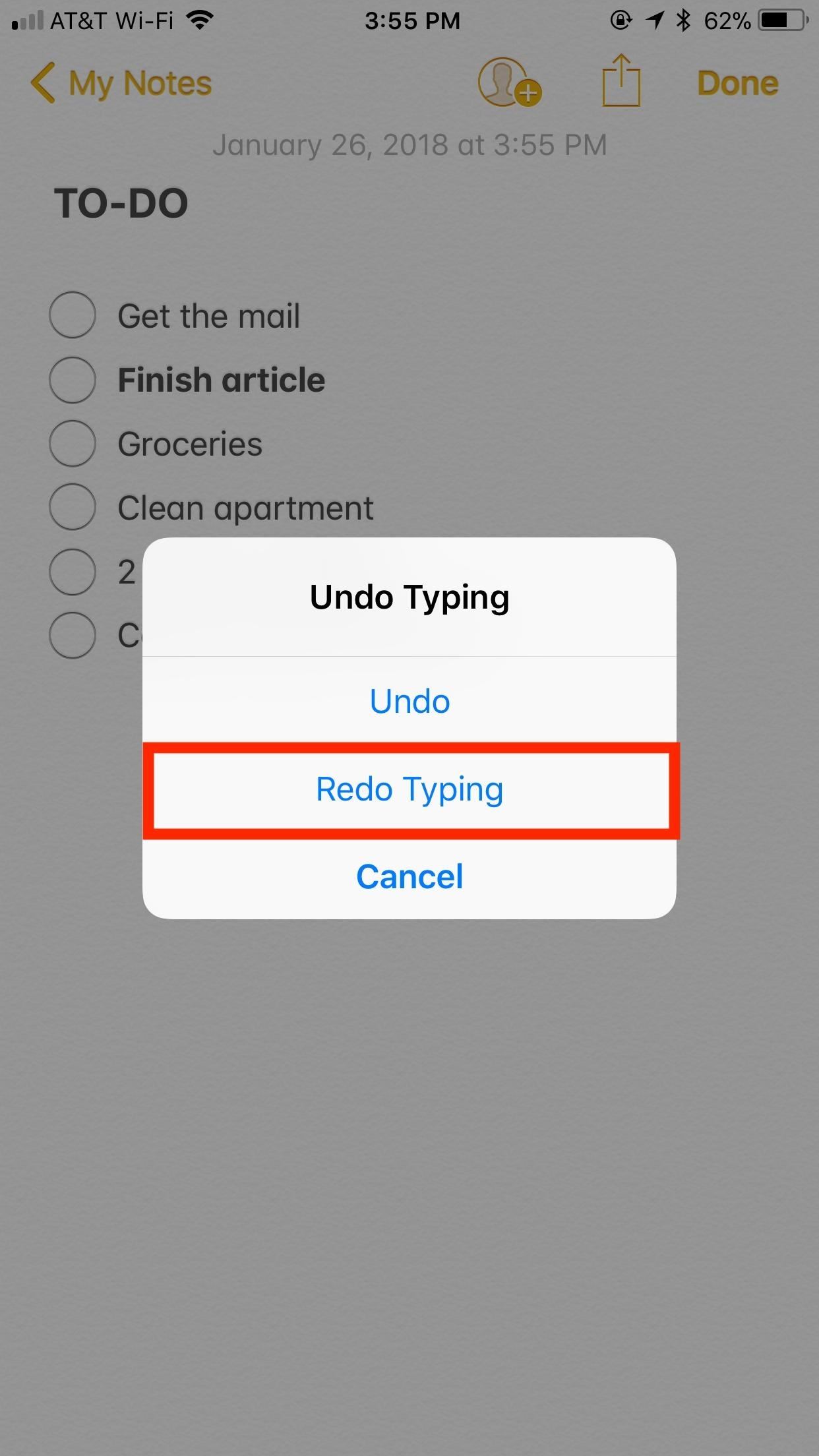
2. Redo Things You Accidentally UndidOf course, sometimes we make a mistake in even undoing something. Let's say you went too far when undoing and ended up erasing more text than intended or didn't mean to get rid of a photo or video. The answer? Flick your iPhone again. However, this time, instead of tapping "Undo," tap "Redo Typing." Your last undo will be undone, either restoring your content or erasing it, whatever your intention.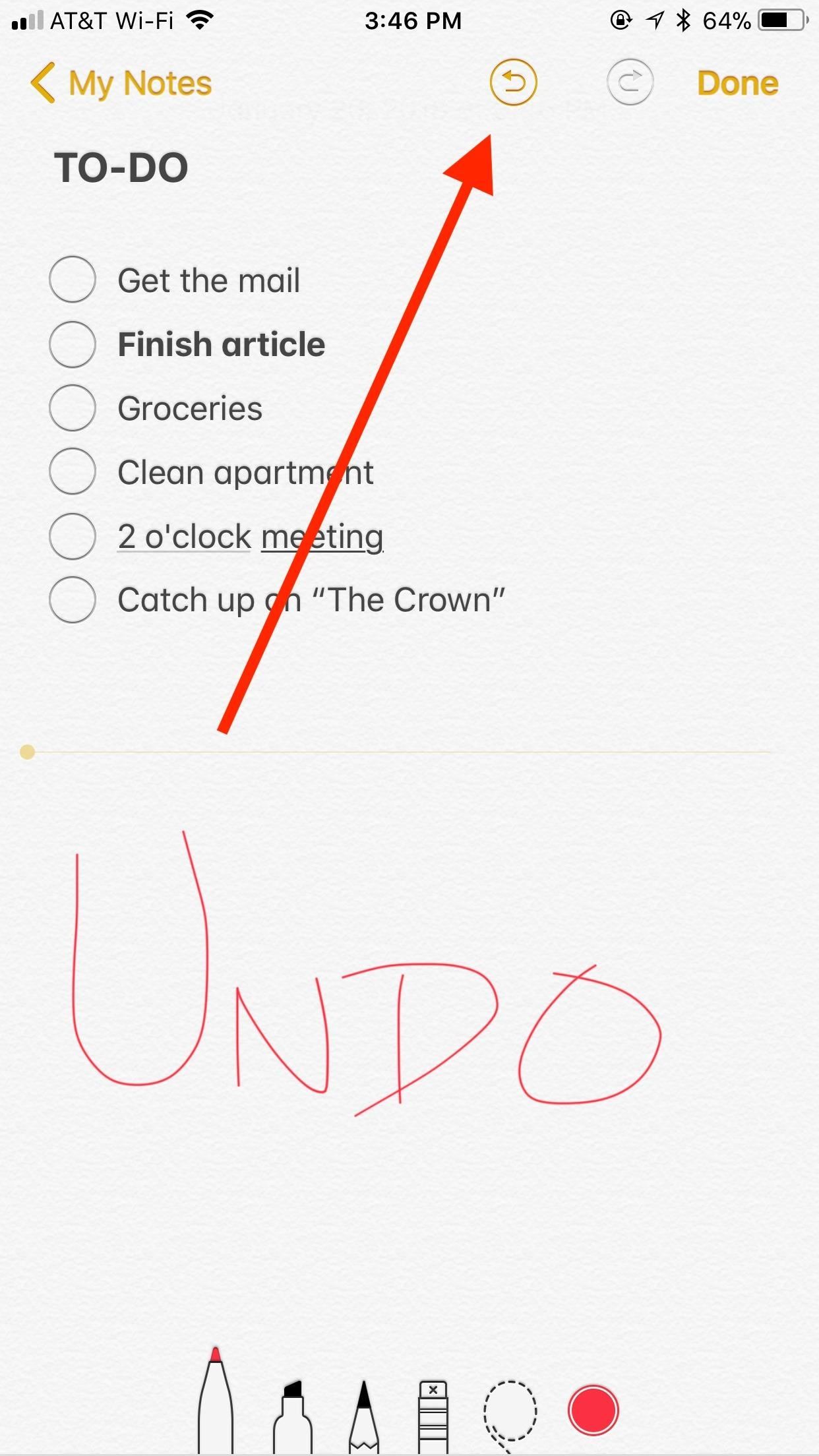
3. Undo & Redo More Easily in SketchesWhile undo buttons do not appear in normal use in Notes, the same can't be said when drawing or writing by hand. When you tap the marker icon and activate sketching, either as an in-line sketch or sketch attachment, the first difference you can see, among others, are the undo buttons at the top of the display.These buttons act exactly as you'd imagine — tap the left to undo a stroke and the right to redo. If you make an error when drawing or you accidentally delete something using the eraser tool, simply tap the left undo button as many times as necessary. On the flipside, if you realize you didn't want to undo something after all or you undo one too many times, hit the redo button to restore that last stroke. Of course, you can use the same shake-to-undo method found with the rest of Notes (and iOS) if you prefer. Just shake your iPhone, and tap "Undo" on the Undo Stroke prompt for in-line sketches. If you're in a sketch attachment, it will also specify the type of stroke (Pen, Marker, Pencil, or Eraser). When you need to undo an undo, shake again and tap "Redo Stroke."Shaking doesn't work as well inside sketches, so you're better off just using the dedicated buttons to undo and redo strokes.Don't Miss: How to Access the Notes App Directly from the Lock Screen in iOS 11Follow Gadget Hacks on Facebook, Twitter, YouTube, and Flipboard Follow WonderHowTo on Facebook, Twitter, Pinterest, and Flipboard
Cover image and screenshots by Jake Peterson/Gadget Hacks
Just switched to LG Cosmos and am trying to download bible app that is a .jar file type. tired sending as pic message but get file too big to receive message. bought microsd card and can transfer file to card from pc but do not know how to access it on phone. I've tried two different Bible apps that are both the .jar file type. Any clue?
LG VN250 MANUAL Pdf Download.
RELATED: How to Manage, Customize, and Block Notifications in Android Nougat. Ideally, you'd turn off notifications through the offending app's settings. Don't want Facebook bombarding you with notifications? Head to the Facebook app, open its settings, and turn notifications off. That's the best way to do things.
Unfortunately, these cloud playback features aren't available in the VLC app for Android, so this tutorial is geared specifically towards iOS users. But if you have an iPhone, iPad, or iPod Touch, it's really simple to set up, so I'll show you how to stream videos directly from your favorite cloud storage services in the VLC app.
7 Best Android music player apps that can stream from cloud
There are several features included in the wiring diagram which are optional and may not be included in your bar. The shielded cable will be an audio input to the amplifier/speaker. The single large black wire is the ground and all 12V lines are in the 19 conductor control cable.
Light Bar Draining Battery what did I do wrong? | LED Light Bars
New apps for Instagram Stories are popping up every day, which means stories are getting more and more creative, interactive, and engaging!. It makes sense; with 400 million daily active users, brands want to level-up their Instagram Stories to connect with their followers, drive traffic to their profile, and take back control of their reach.
How To Choose the Perfect Filter for Your Instagram Theme?
There are two ways you can send a text message from your Yahoo email account: The first option: Click the down-arrow on the side of the New button. Click Text Message (SMS). This opens a box at the bottom of the page for you to write your message. Please note: that this box can contain a maximum of 152 characters (including spaces).
How to send free text messages from your PC - finance.yahoo.com
Apr 04, 2013 · Even more important, a host of realities weighs against Facebook Home making a near-term impact on rivals such as Google or even Facebook's own users. Here's why: * A huge chunk of the smartphone
Qualcomm, Lenovo announce Project Limitless: the first 5G
Is there any way to change the phone's language on a per-application basis? This would presumably require root access, which I have available. Basically, I'm looking for a root app which will chance the Unix locale for selected apps, or something like that. I want to make Google Now work without changing every other application to English
App Locale | Xposed Module Repository
Everything you need to know about location sharing in iOS. Another temporary sharing option is to just send your current location. This is good when you're waiting for a friend in a
Share your location with your family - Apple Support
For example, one of my friends is a model: she's attractive, and her photo shoots are often artsy, but it's nothing you'd want your boss asking you about because they peeked over your shoulder at
Apple wants to keep your iPhone and iPad up-to-date. But you may want to go back to an older operating system. This is especially true if you're trying out a beta version of iOS on your iPhone or iPad.
How to Downgrade iOS 11 Back to iOS 10.3.3 on Your iPhone
How to get Android-P-like features on any phone right now Make your phone smarter with these Android-P-inspired add-ons — many of which actually outshine their official operating system equivalents.
0 comments:
Post a Comment