Atomic Web: The BEST Web Browser for iOS Devices
Over the past few years, I have downloaded several third-party web browsers for the iPhone, iPod touch and iPad, and the one I have found most advanced and feature rich is Atomic Web. While many mobile browsers have their unique features, Atomic Web could well be considered the professional browser for advanced web users. With each version of the app, the developer has included features that make navigating the browser more user friendly and useful for bookmarking, managing and saving websites and pages. Atomic Web outshines the iOS version of Safari by a long shot. It even matches it in speed. But if you go to the developer's site, he doesn't do a great job of showing off what Atomic Web can do. So let's explore some of its outstanding features.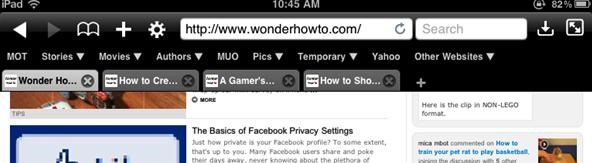
TabsTabs are the core features of most web browsers. For some odd reason, the iOS version of Safari does not include tabs near the top of the browser. You have to tap to a page of open pages, and then tap again to open one of them. The open tabs for Atomic Web can easily be accessed menu style near the top of the browser.Admittedly, accessing tabs in a web browser is no longer an advanced feature, but the way you can navigate tabs in Atomic Web is pretty unique. You can, of course, tap on individual tabs, but Atomic Web is also set up for navigating using MultiTouch options. Let's see how they work.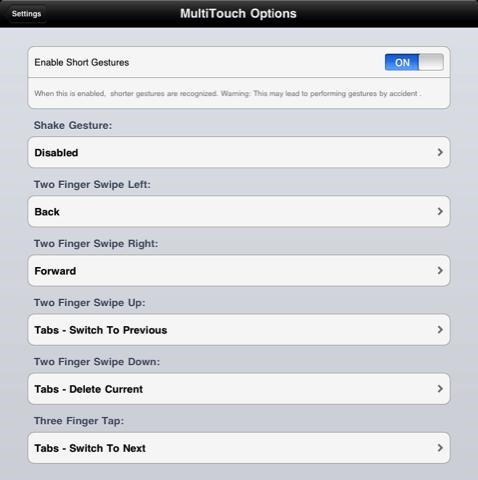
MultiTouch OptionsInstead of having to tap individual tabs, you can use the multitouch/finger gestures to go back and forward between web pages, close pages, move from between tabs, increase and decrease the font size on the current page, share a link, clear all tabs, and lots more. So if you want to move forward to the next open tab, you could set up a gesture to simply swipe or tap three fingers on a page to move to the next tab.The number of multitouch options are nearly overwhelming, but as you realize what type of actions you perform most while browsing, then its simple to assign those actions to a finger action.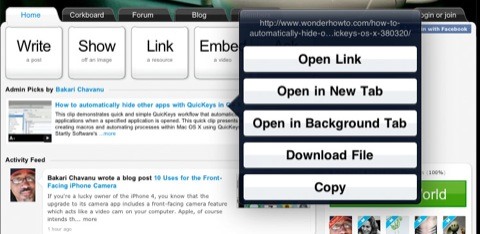
Press and Hold Pressing and holding your finger on a link will deliver up several options, including Open Link, Open in New Tab, Open in Background Tab, Download File, and Copy it. If you are on a page where you want to open links of several photos, then the Open link in Background option is a huge time saver. You can also press and hold on a link to save images, downloadable PDF and movie files to your device's photo library or Atomic Web's own filing system. (By the way, a free iOS app called VLC will open and play nearly any movie file on your device.)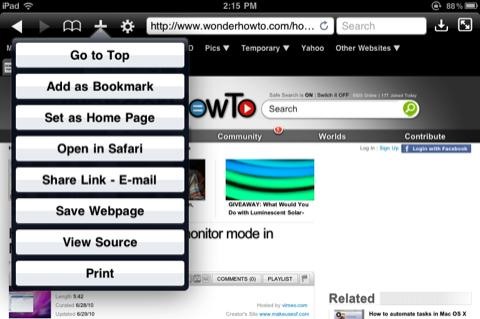
Action ButtonsAtomic Web includes other useful actions not found in the iOS version of Safari. They include the ability to save a web page as a web archive, which means you can save the page and open it up back up even if you don't have a Wi-Fi connection. It's saved like any other document file.Additionally, action buttons allow you to quickly move to the bottom or top of a web page—which is ten times faster than scrolling long pages with your finger. Plus, you can also increase and decrease the font size of pages, as well as hide the tab bar for more browsing space.
Other Features Atomic Web includes over a dozen different color themes, and if you need to password protect your web browser, Atomic Web has got you covered as well. Other features include Dropbox support, export and import of bookmarks, and a Safari bookmarklet which enables you to send web pages from that iOS default web browser to Atomic Web. There's free lite version of Atomic Web, but for a mere 99 cents you can have the full version, and I guarantee you won't be disappointed.Â
When you think of high quality music, your phone isn't the first thing to pop into your mind, even though 68% of US smartphone owners stream music on a daily basis. Most of us tolerate the audio quality from our devices simply because music is something we can't live without — but we shouldn't have to put up with poor quality, and as it turns out, we don't.
5 Apps To Improve Android's Sound Quality | Evolver.fm
hack facebook accounts : facebook freezer This program can freeze facebook accounts temporarily or permanently by hitting facebook with consecutive wrong login attempts. It also has a "watch the action" feature in which we can see the facebook freezing process.
How To Hack Facebook Account: Hacking Facebook Account Free
A while ago It was fairly easy to reset facbook password by answering security questions but now they made it more secure by asking government issued IDs. So anyone has an idea to get around this obstacle???
2 Easy Ways to Make a Good Tinder Profile - wikiHow
Image via nfl.com. Whether you're a fan of the Super Bowl commercials, halftime show, or football game itself, there are plenty of ways to watch on February 2nd, 2014.Long gone are the days where the only place to catch the game was either at the stadium on your local TV network.
Add your Facebook stream to Google+ - WonderHowTo
If you bought movies or music from the iTunes Store, you can watch or play them on your iPhone 5. Your iPhone can sync with the music you've added to your iTunes music library on your Mac or PC. Your iPhone is also the gateway to all sorts of movies, TV shows, and music videos — both those you
Play, repeat, and shuffle music - Apple Support
Run the Same App in Split Screen in Android Oreo #4 Run any app in split screen mode on your device and then after that chose to select the Parallel Windows app on the other part of the Windows. Open the app and then from inside the app select the clone version of the app you have made before.
In Google Maps, you can create a list of places, like your favorite places or places you want to visit. Make a new list. On your Android phone or tablet, open the Google Maps app . Tap Menu Your places Saved. In the bottom right, tap Add . Enter a name and description. Tap Save. Save a place to a list. Open the Google Maps app .
Your iPhone 8 or iPhone X battery could wear out in 18 months. Wireless charging and fast charging might be a great solution to the pressures that more power-thirsty devices are placing on
News: Cord-Cutting Just Got Cheaper — AT&T's $15/Month WatchTV Service Is Coming Next Week News: HBO NOW Cable-Free Streaming Available for $14.99/Month—Just in Time for Game of Thrones How To: Watch World Cup Live Streaming in US for Free How To: Use Google+ Hangouts to Watch YouTube Live Streams News: THE STREAM - Top 4 80's TV Show Movies
How to Stream Web Videos & Live TV to Roku « Cord Cutters
This guide covers getting up and running with Ruby on Rails. After reading this guide, you will know: How to install Rails, create a new Rails application, and connect your application to a database. The general layout of a Rails application. The basic principles of MVC (Model, View, Controller) and RESTful design.
ruby on rails - How do I Quit IRB from the command line
Remove or switch the SIM card in your iPhone or iPad - Apple
This feature is not enabled by default on the browser, but it is quite simple to enable it. Here is a simple tutorial to enable Facebook notifications and chat on Firefox toolbar: Navigate to dedicated messenger page in Firefox browser and click "Turn on" button: It proceeds simply without asking for a latest version of Firefox.
Facebook - Log In or Sign Up
How to Hack Your Nexus 7 into a Hybrid Android Tablet That
Looking for an IPSW file? An IPSW is a iPod and iPhone software update file. In this video, learn what steps one need to take in order to change or convert a zip folder into an IPSW. Instructions, step by step, as given by the videomaker iSamm786: 1.Open your start Menu
How To Change ZIP File To IPSW File. (Windows7,8,10) - YouTube
I'm new to S Health and I have the Galaxy Watch. I noticed the calories count is way too high! e.g. I haven't worked out and I work from home so very minimal movement, by noon time, the Watch and S Health shows I've already burned over 1k calories?
Samsung is teaching Bixby to count the calories in your food
0 comments:
Post a Comment