News: You Can No Longer Automatically Backup Photos to Google Photos While Charging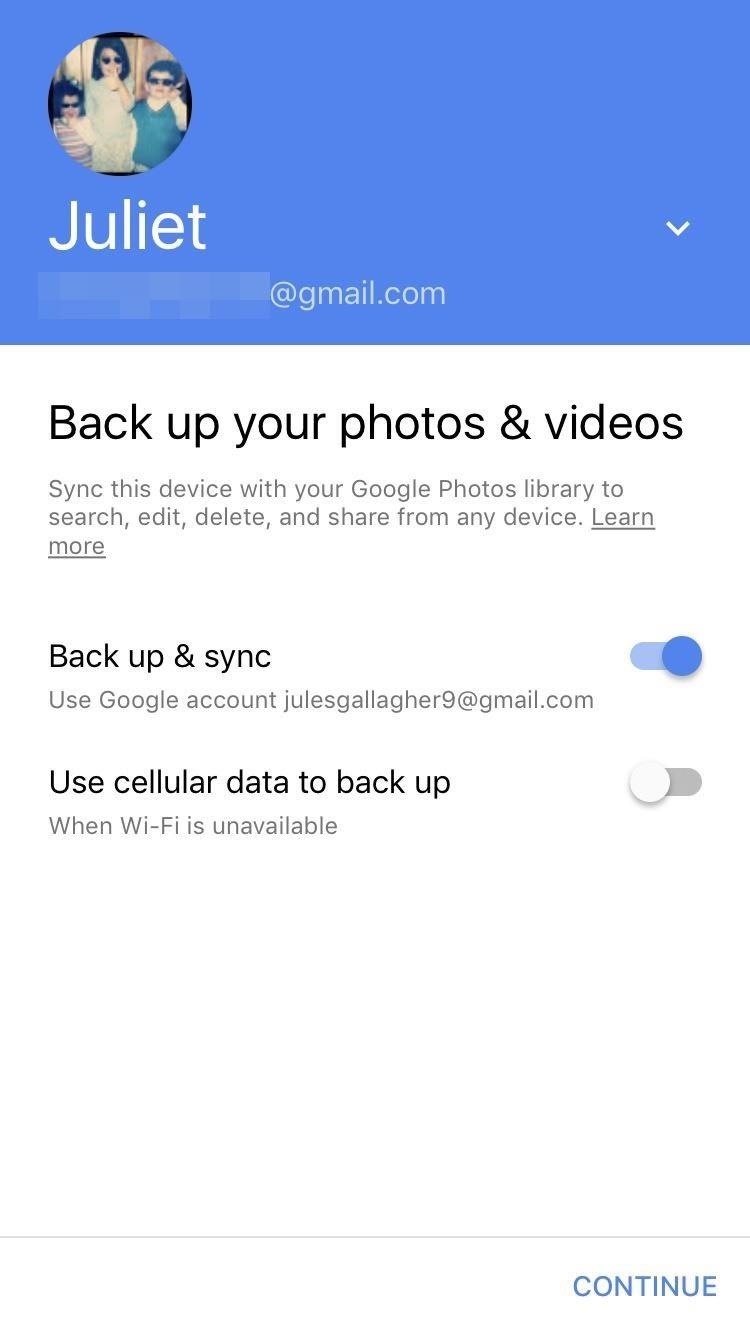
Well, get ready to have your battery depleted if you use Google Photos. The backup app has just removed the "Backup While Charging" feature in their app.The feature was found in the settings menu and it was one of the best features that Google Photos had. It allowed you to only backup images while your phone was on the charger in order to keep it from sucking the life out of your battery throughout the day.This was something Google was proud of, as it should have been. Having an app that's constantly syncing and storing your photos throughout the day is helpful, but requires a good amount of power. Your only backup options now are whether you want it to automatically backup using data or as soon as you connect to any WiFi, neither of which are great options for conserving battery life. So yeah, people are pissed. Users have taken to forums to let Google know just how much they appreciate their update. Images by PatQQ/Google Photos Forum, Brandon McEwen/Google Photos Forum, Dorian Lust/Google Photos Forum The question remains, if this was one of the features that users loved most, why remove it?Some people who were desperately trying to convince themselves that this had to be a mistake concluded that the update had likely just glitched. Google shut that down by saying the update is 'working as intended'. Which is a nice way of saying 'shut up we meant to do this'. Other than that, they said nothing about why they've decided to kill one of their best features.Although, as Android Authority points out, it's likely because Google thinks that they're smart enough to determine the most efficient time to backup photos. Still, it was nice to be able to determine how and when it happened for ourselves.This update has affected both iOS and Android users, but some users still claim to have the 'backup while charging' option, despite having the latest version of Google Photos. If you're one of those few, consider yourself lucky but don't get too comfortable, Google will likely get around to taking it from you too.In the meantime, if you're protesting Google and would like an alternative photo storing app, check out Shoebox. It doesn't have the same "backup while charging option" that Google did, but it does let you choose when your photos get backed up and issues a warning to plug your phone in as the syncing takes up battery. It's available on iOS and Google Play. Images by Juliet Gallagher/Gadget Hacks Hopefully, Google will release a statement soon about their reasoning behind this seemingly illogical decision. If you're as angry as we are about this, sound off in the comments and make sure you let Google know just how badly you feel they messed up. Visit the official Google Photos page and click the Menu button at the top left corner of the screen. Then select "Send feedback" and tell them exactly how you feel about this new update.Don't Miss: How To Add a Google Photos Shortcut to Your Android's Camera AppFollow Gadget Hacks on Facebook, Twitter, Google+, YouTube, and Instagram Follow WonderHowTo on Facebook, Twitter, Pinterest, and Google+
Cover image via Google Photos/YouTubeScreenshots by Juliet Gallagher/Gadget Hacks
How to Get Someone to Stop Ignoring You. Being ignored doesn't feel good, whether it's a friend, partner, or sibling who's shutting you out. While you may be tempted to keep reaching out until they respond, it's actually wiser to back off.
How to tell if someone ignored me on FB Messenger - Quora
Though only just released, the official Skype client for Android has already been unlocked. Thanks to xeudoxus of DroidForums.net, American Android users may now do what their European counterparts have been able to do all along: make free Skype-to-Skype voice calls over 3G. Want to try the
YouTube user Starcross42 has been uploading a series of great vids on laser effects for shows and how he achieves them using commercial and homemade laser tech. He has seven "Build a Laser Effects Shows" on YouTube. Be sure to check all of his videos, which include some other laser-related and other cool science and technology pieces
DIY Laser Light Show [Instructables How-To] - VICE
Fortunately, Google Drive can be configured to run even without the Internet so that you can view and edit your documents no matter where you are. Here is how you can turn this feature on. Before you can view and make modifications to your Drive documents offline, you have to connect your computer to the Internet to install additional software.
How to set up and use Google Docs offline - CNET
How to Make a Ringtone on iTunes. This wikiHow teaches you how to create an iPhone ringtone from a song in iTunes on a PC or Mac. Open iTunes. If you're using a Mac, click music note icon on the Dock, which is usually at the bottom of the
How to convert songs to ringtones? - Apple Community
News: In a Rare Moment, Pixel's Sales Figures Are Revealed News: The Pixel 3a XL Is Shaping Up to Be the Best Google Phone This Year How To: Get the iPhone's Emoji on Your Google Pixel or Pixel XL How To: Get the Entire Google Pixel Experience with One Simple Mod
Get the Google Pixel 2's Product Sans Font from Android Oreo 8.1
Google now has an iOS version of Android Wear, so if you own an Android smartwatch (Moto 360, ASUS ZenWatch, Huawei Watch, LG Watch Urbane, Sony SmartWatch, etc.), you can finally connect it with your iPhone. Previously, we covered a nifty hack that let you use an Android Wear smartwatch with iOS
Novo logotipo do Android? Instale a animação de inicialização
Essential — the smartphone company started by Android co-founder Andy Rubin — is set to release its bezel-less smartphone before the end of June. The highly-anticipated phone is set to be stocked full of features, including an edge-to-edge display, magnetically-connecting 360-degree camera, rear fingerprint reader, and much, much more.
Set Chromecast Wallpaper. Cool Collections of Set Chromecast Wallpaper For Desktop, Laptop and Mobiles. We've gathered more than 3 Million Images uploaded by our users and sorted them by the most popular ones.
Chromecast Background Images
Galaxy S6 & S6 Edge users are in for another treat with the new Volume mod that will significantly increase the volume levels of your device's speaker, headphone, and Bluetooth. Just a while back, we've posted a workaround for enjoying Viper4Android on your Galaxy S6/S6 Edge smartphone which
Galaxy S6 & S6 Edge To Boost Headphone And Speaker Volume
Unlocking your Android phone's bootloader is the first step to rooting and flashing custom ROMs. And, contrary to popular belief, it's actually fully supported on many phones. Here's how to unlock your bootloader the official way.
The Absolute Easiest Way to Hide Any App on Your iPhone
Step 2: Remove Access to the Camera. Next, simply toggle the switch next to the Camera entry, making sure it's turned off. Once you've done that, the camera shortcut on your lock screen will disappear, and no one will be able to sneak a bunch of pictures while you're away.
How to Remove Camera Shortcut from Lock Screen in iOS 11-10
Again, if you're on Yosemite, or a version of OS X that's older than Lion, keep reading to see how to manually patch bash for OS X. Third Update - 10/08/2014 (Bash Version 3.2.57) Several new vulnerabilities have been reported in the weeks following the shellshock discovery.
Every Mac Is Vulnerable to the Shellshock Bash Exploit: Here
0 comments:
Post a Comment