Safari 101: How to Save a Website or Webpage to Your Home Screen for Instant Access
The internet is full of fun, cool, and interesting websites. Bookmarks and favorites can help keep your favorite pages on hand, but they aren't the most convenient method. In iOS, Apple lets you save whatever webpages that you want to the home screen, so you'll have as easy access to them just as you do apps on your iPhone.This feature is just about as old as the iPhone itself. However, it isn't super obvious, so even the seasoned iPhone owner might not know about this trick. Once you've learned, however, saving webpages to your home screen is quick and easy, and will make returning to those links again and again even faster. This is most important for websites you visit frequently that have no dedicated iOS app.Don't Miss: The 10 Best New Safari Features in iOS 11 For iPhone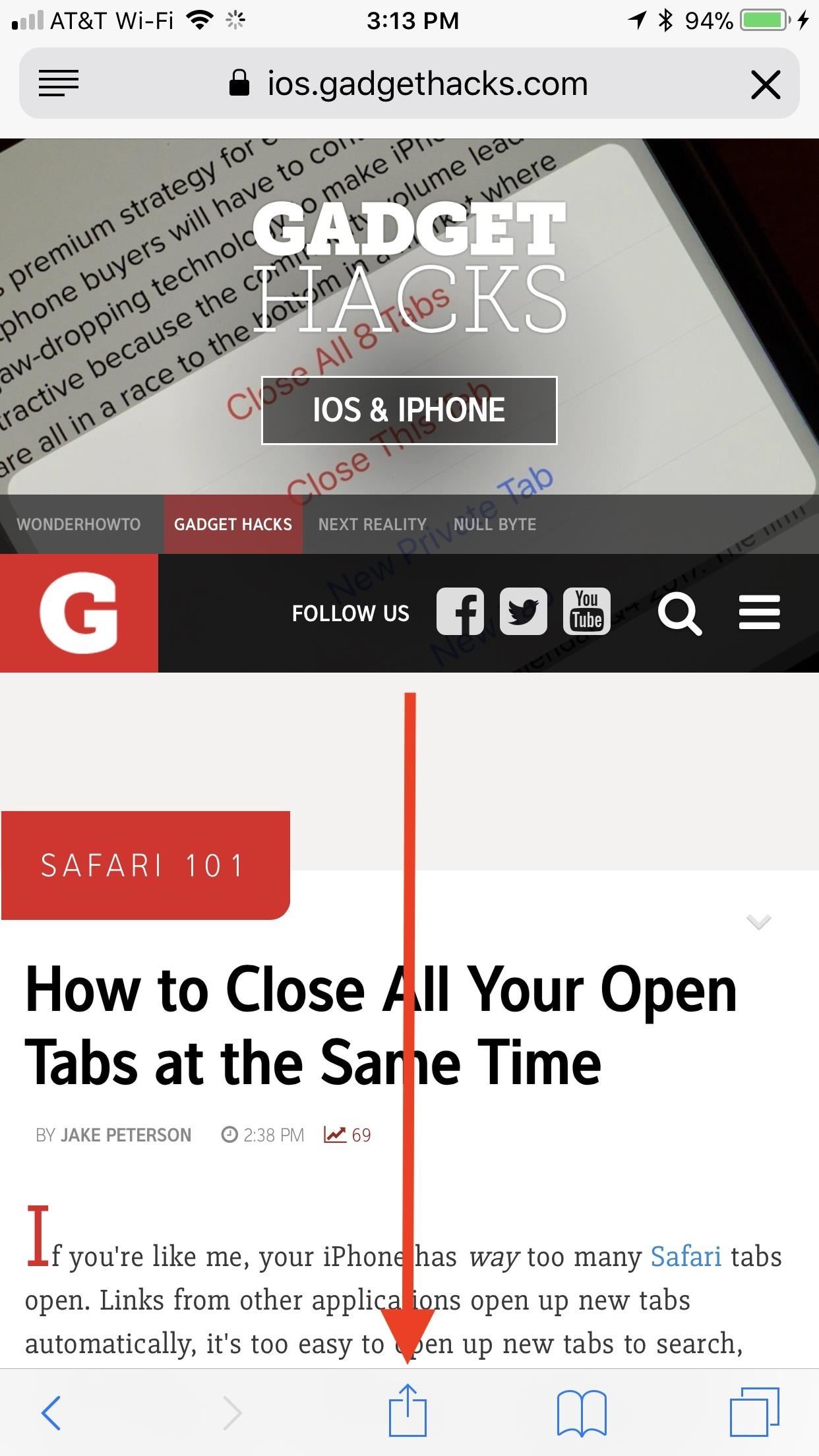
Saving a WebpageTo begin, launch Safari and load up any webpage you want to save. Make sure the Safari tools are visible, so either scroll up on the webpage or tap the top bar to make them appear if they're not already. Next, tap the share button at the bottom (or top if you're in landscape mode). Look at the bottom row of activities in the share sheet, then swipe left until you see "Add to Home Screen," and tap on it.On the next page, everything should be filled out for you already. You will see an icon preview of what the saved webpage will look like on your home screen, taken from the website's favicon, and Apple will default to using the website's name, plus possibly its tagline, for the new "app" name. You can change the title to whatever you want, however, you'll want to to keep it short and sweet to avoid any irregular formatting on the home screen.When you're finished, tap either "Done" in the keyboard or "Add" up top. Note that as of iOS 11.3, some of the webpages you save may actually be progressive web apps (PWAs) that work like mini-versions of their apps in the iOS App Store, if they even have one in there. These webpages are treated more like apps that bookmarked webpages. More on that later.
Arranging & Deleting Your Saved WebpagesYour saved webpage will now appear on your home screen just like any other app. To move it somewhere else, simply tap and hold until the icons begin to shake, then drag the webpage to a new location. To delete the webpage, tap and hold again, but this time, tap the "X" icon. When prompted, tap "Delete."
Viewing Your WebpageWhen you're happy with your webpage's location, simply tap on it to open the link. The webpage will open as a new tab in Safari if it's from a regular website. If you already had the page open when you tapped on your home screen shortcut, it will promptly reload.As for any PWAs that you added to your home screen, they should open up as their own app and not as a tab in Safari. This is the prime indicator for knowing if a webpage you saved is a PWA or not. For more information on how PWAs work and why they are nice to have, check out our roundup of cool PWA apps.More Info: Everything You Need to Know About PWAs for Your iPhone Interestingly, there seems to be a bug where webpages saved to the home screen do not always launch in Safari. Instead, they open as their own "app," meaning that Apple still has some work to do when it comes to supporting PWAs, since iOS sometimes confuses non-PWAs and PWAs. If you experience the bug, try force-closing Safari or restarting your iPhone. Afterward, your saved webpage should open normally in Safari. If it was actually a PWA, well ... then you now know it's a PWA. Bug makes it open as a new app (left) with less Safari features (right). Don't Miss: How to Close All Your Open Safari Tabs at the Same TimeFollow Gadget Hacks on Facebook, Twitter, YouTube, and Flipboard Follow WonderHowTo on Facebook, Twitter, Pinterest, and Flipboard
Cover photo by Justin Meyers/Gadget Hacks; Screenshots by Jake Peterson/Gadget Hacks
Aug 08, 2018 · How to hear (and reply) to messages hands-free in the car. Stay productive to and from work with these various ways to hear and reply to messages, hands-free.
How to listen and reply to text messages | SYNC | Official
Ever since Blizzard released their digital card game, players have been asking for a way to trade cards. Well, in Hearthstone's upcoming expansion, Witchwood, you will be able to borrow a deck from your friend.
How to Build a Successful Hearthstone Deck « PC Games
App Builder Appy Pie has been rated as the Best Mobile App Maker online. Now Learn how to create an app for free in 3 steps with Appy Pie's DIY App Maker, Once created you can then Publish your mobile app quickly & easily to Google Play & App Store with this award winning App building software.
Android Mobile App Market for AppMakr Apps
For CyanogenMod 12.1 (Android 5.1.1) follow these steps: 1. Open "settings". 2. Click on option "Status bar". 3. There you'll find an option "Battery percentage".
Unlock a Hidden Network Strength Meter for Your iPhone's
System 7 desktop (which came out about 8 years before OS 9 did). Image via Stocksy. But with just a few tweaks, you can make your powerful Mac OS X Yosemite look more like the "System Software," "System," and "Mac OS 9" classics that you knew and loved from the '80s and '90s—without having to lose any of the functionality.
Give Yosemite a Classic, Pre-OS X Look By Tweaking These Settings
How to make fingerprint scanner work faster on Your phone NEW! Samsung galaxy fingerprint sensor (fixable?) DJ MurderWolf 208,070 views. 6:39. Speed Up Your Android Device Without
How to Use Your Phone's Fingerprint Scanner to Unlock Your
How to Customize The "Slide to Unlock" Text on Your iPhone's
How to Make a Motion Detector. You're sleeping or your back is turned as a friend is trying to sneak up and scare you. Well not anymore! With this simple DIY motion detector you can solve that problem easily.
Can I use my Webcam as a Motion Detector and Security Monitor?
ask-leo.com/can_i_use_my_webcam_as_a_motion_detector_and_security_monitor.html
I've tried just about every motion detection software out there. One of my favorites is justrecorded.com They're a recent a startup that does webcam motion detection. Its different from most of the programs out there in that the pictures are stored online in your account, so you can view them from anywhere.
The Animal Detector
Account Number. Last 4 digits of your SSN. For commercial accounts, the last 4 digits of your Tax ID. Please notate your username is ""
Recover Username - MyAccount
Okay, so it's not exactly a hover car, or a hover skateboard for that matter, but a hover bike is awesome nonetheless. The company Aerofex has created the Aero-X, a two-seater bike that is no bigger than a small car. We covered these guys previously, but now a year removed, these crafts are ready for more than just search-and-rescue.
American Speedster: The PVC Bike Car « PVC Innovation
How to Root and Unlock the Bootloader on a Samsung Galaxy Tab 2 (7.0) 4G LTE from Verizon The Samsung Galaxy Tab 2 (7.0) 4G LTE on Verizon has only been released for a couple months now with good reviews.
How To Unlock Bootloader, Install TWRP Custom Recovery, and
Occasionally my clock won't perfectly sync, (or in the event there's no internet connection) I'll use WWV and manually set the time at the top of the minute. That will get it to within 0.2s most of the time. If other stations are showing DeltaTime of > .7 seconds, you should try to sync.
clock - How do wi-fi only Android devices synchronise time
Good news! I found a new app that actually works pretty well. You get tilt to wake for free and you can get the hand wave to wake for $.99 (I bought with google rewards credit so this was a no brainer). For more info you can check out this handy guide: How to Get Motorola's Active Display Features on Your Pixel or Nexus « Android Gadget Hacks
Get Motorola's Active Display Features on Your Pixel or Nexus
You can now follow hashtags on Instagram. Instagram's new hashtag feature can supercharge your feed — here's how it works The feature provides users with a tool to curate their feeds
5 Amazing Instagram Feed Ideas with Bonus Tips - Later.com
EDIT: Oh, and my guess is that your boot animation is broken, which is why it's not working. If you wiped out stock (whether you realize it or not) and replaced it with a file that wasn't created correctly, you'd get something like what you're seeing.
0 comments:
Post a Comment