How To: See Only Emails with Attachments Using This Secret iPhone Mail Trick
If you get a ton of emails each day, your mailbox probably has thousands of unread messages, and that annoying badge icon will keep reminding you of it. Fortunately, iOS comes with some tools to help you bring some sense of order to that chaotic mailbox of yours.One such tool will help you locate all of the emails that have attachments, which can really help when figuring out how to clean up your inbox. The feature is tucked away (and not in your Settings), but it's fairly easy to access on any iPad, iPhone, or iPod touch, as you'll see below.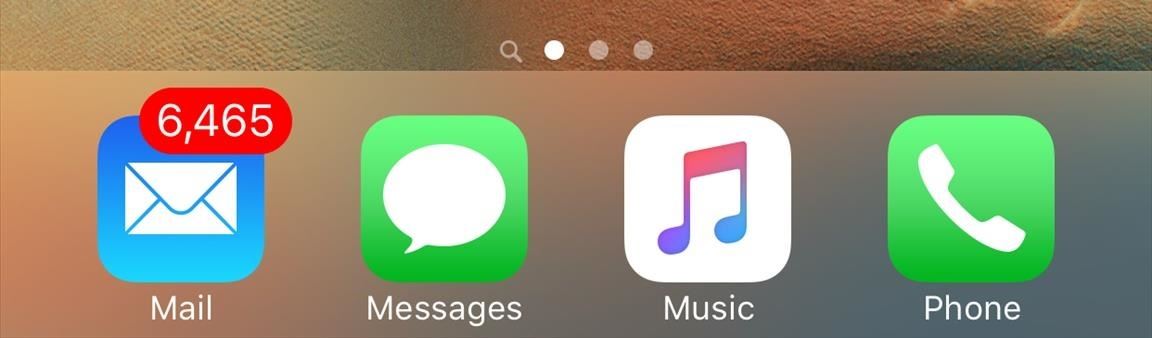
Step 1: Open Up MailOpen up that Mail app of yours with thousands of unread emails.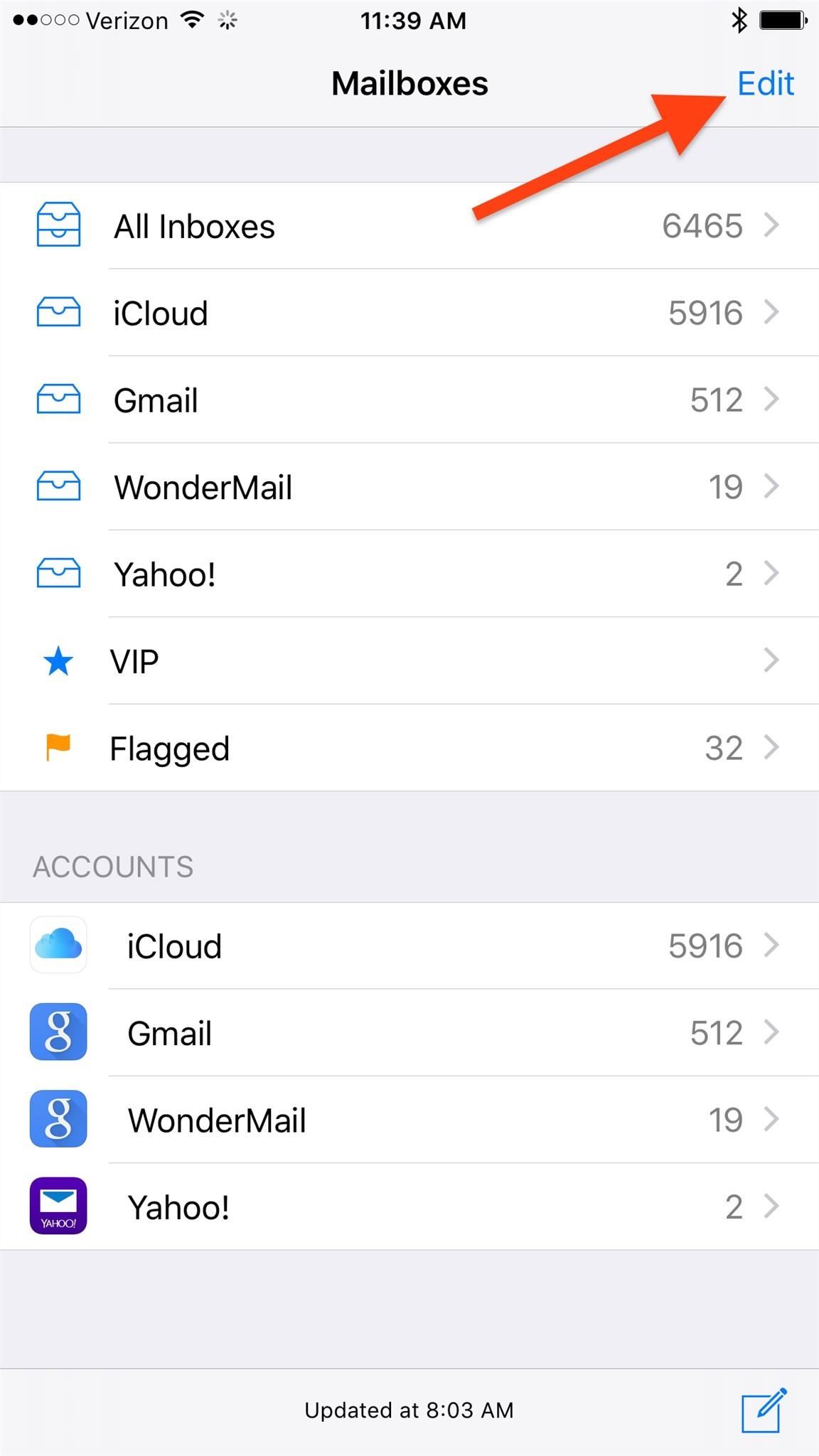
Step 2: Go to MailboxesHead to your main "Mailboxes" view if you're not there already, then select the "Edit" option in the top right.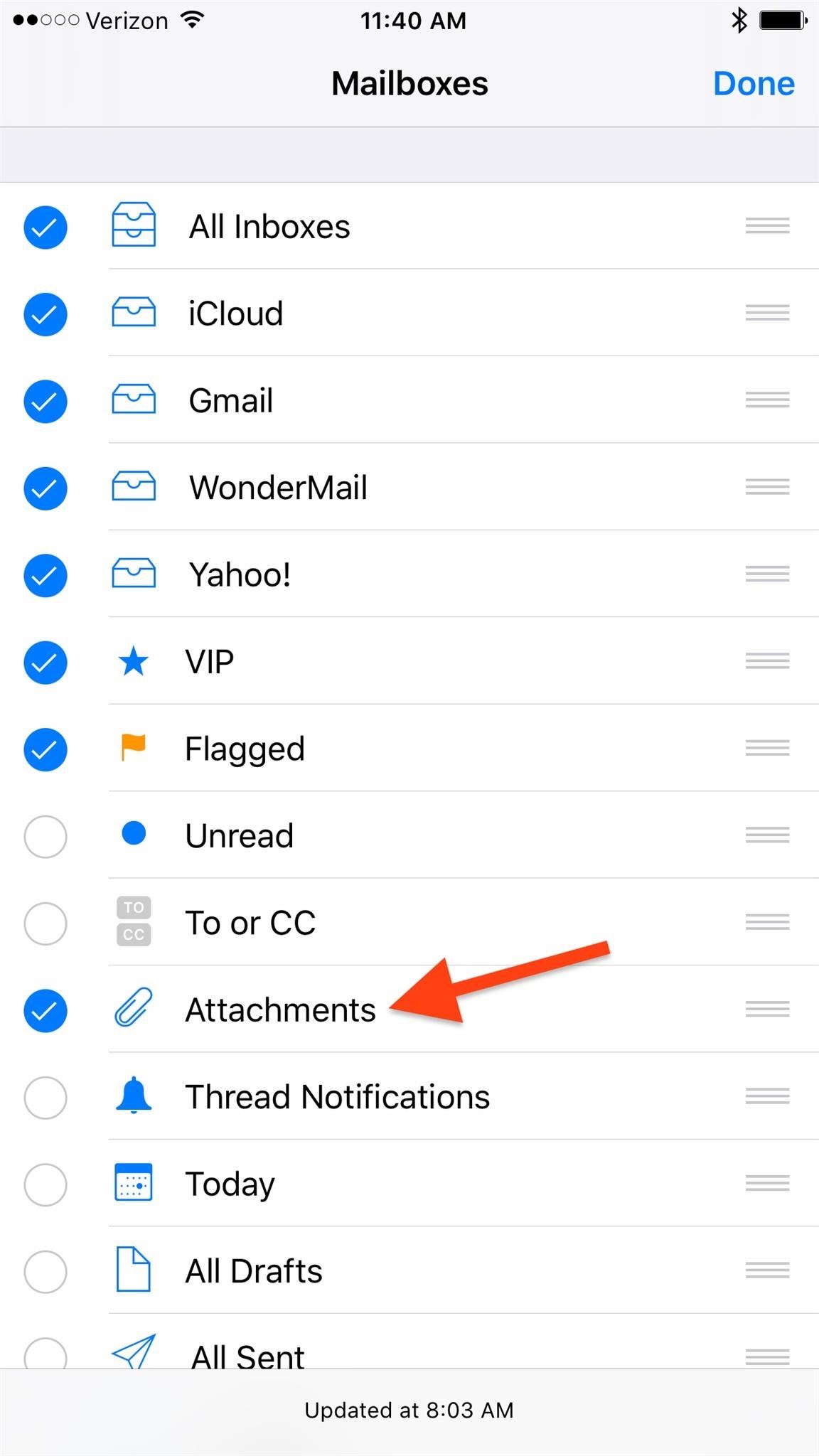
Step 3: Select AttachmentsIn this view, you can see all of the options that you can add or take away from the main Mailboxes view in the Mail app. In our case, we want "Attachments," so tick that and select "Done" the top tight.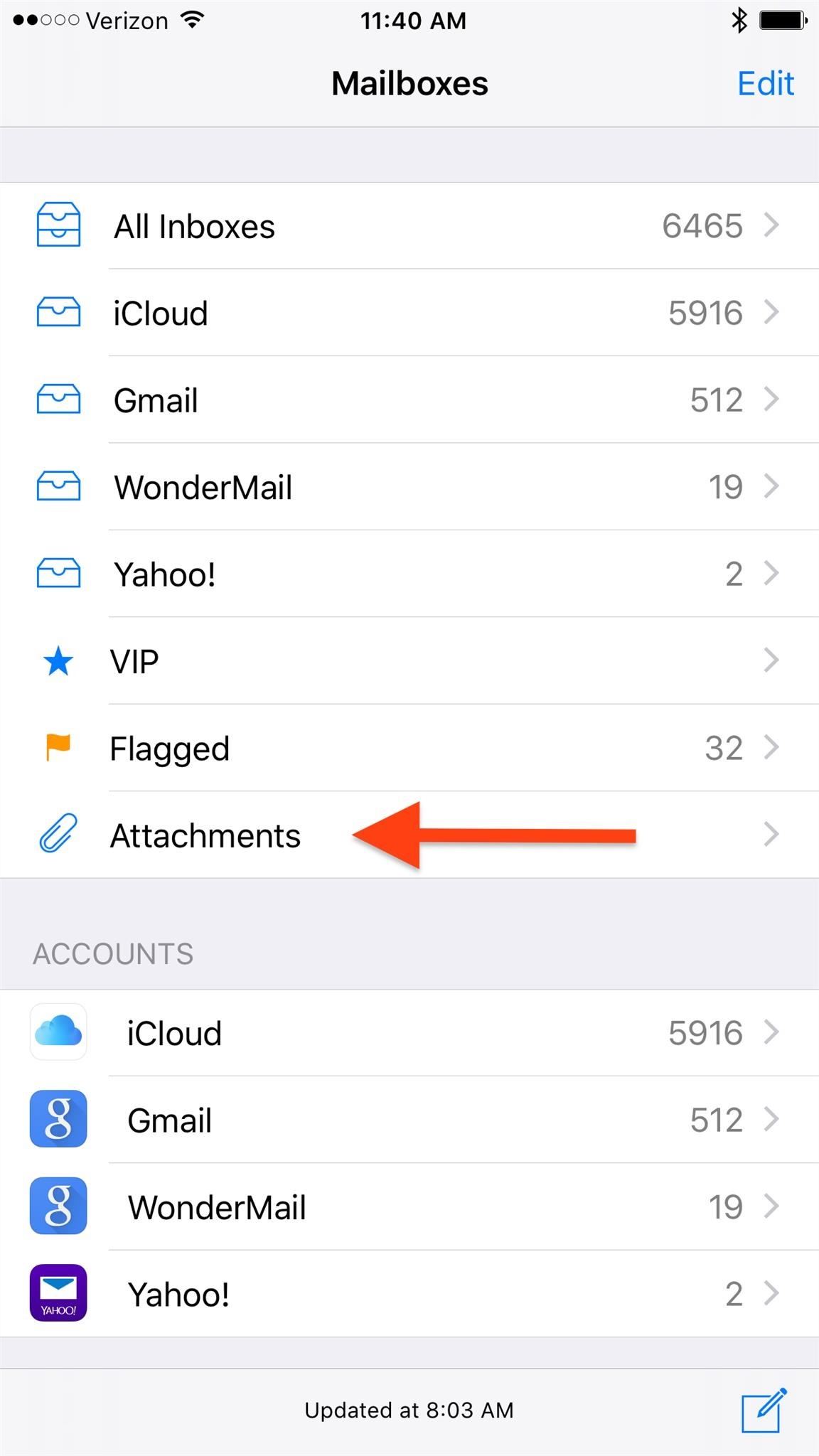
Step 4: View Attachments Only!After pressing "Done," you should be automatically redirected to the Mailboxes view where you'll see your new "Attachments" option. It may not have a number of unread emails next to it just yet since you just added the option to your list, but give it some time and it will. If you end up using this new option a lot, you can go back into the "Edit" view and rearrange it in the list so that it shows up higher in the Mailboxes view. And if for any reason you don't want this option anymore, just go back into "Edit" and deselect the "Attachments" option.Having a central hub for emails with attachments can definitely be a massive timesaver. I know it is for me.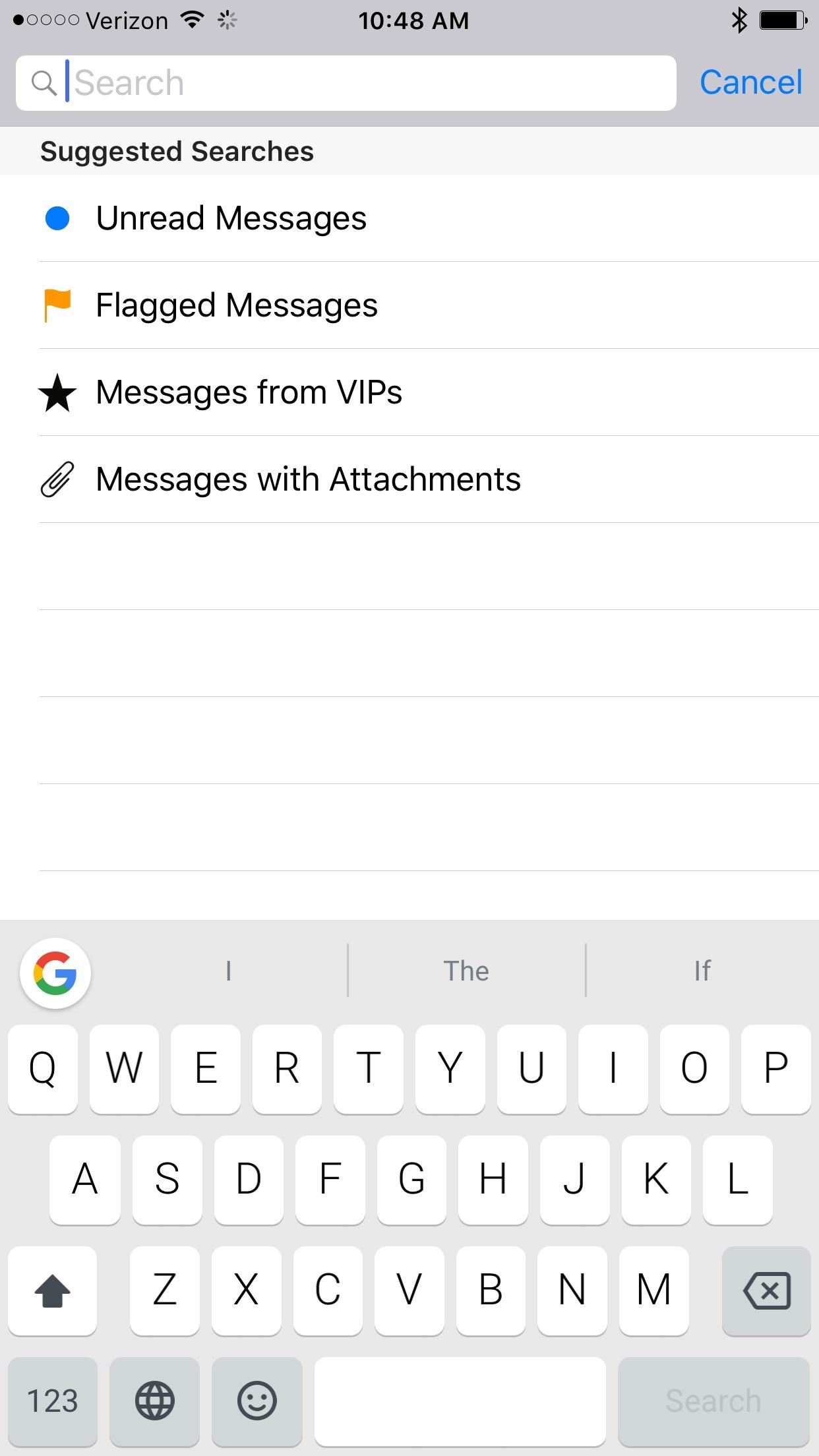
There's an Easier Way to Search for Attachments in iOS 10In the updated Mail app for iOS 10, the process above still works for seeing emails with attachments only, but there's a few additional features that lets you find attachments in individual searches. First, you can start a regular search, which will present you with some default options before you start typing, one of which includes "Messages with Attachments."Don't Miss: The Coolest iOS 10 Features You Didn't Know About Second, you can simply hit the new Filter button at the bottom of a folder, tap on "Filtered by" to the right of it, then toggle on "Only Mail with Attachments."
More iOS Mail Tricks:How to Annotate & Sign PDFs in Your iPad's Mail App How to Customize Your iPhone's Email Signature—The Ultimate Guide How to Minimize Email Drafts into Tabs for Faster Access Later
Follow Us!Follow Gadget Hacks on Facebook, Twitter, Google+, and YouTube Follow Apple Hacks on Facebook and Twitter Follow Android Hacks on Facebook and Twitter Follow WonderHowTo on Facebook, Twitter, and Google+
Cover image and screenshots by Justin Meyers/Gadget Hacks
The easiest way to fix any bugs or other software problems on your Apple iPhone 7 or iPhone 7 Plus is to either complete a factory reset or do a cache wipe. Below, we will explain how you can clear the cache on your Apple iPhone 7 or iPhone 7 Plus.
Apple's iPhone XS, XS Max, XR test the limits of your budget
Play with your keyboard or a controller. Erik Ross The next time you're looking for a distraction, why not play a level of "Super Mario 64" right in your web browser?. It has been almost 20 years
Play Super Mario Brothers Free online in your web browser
How To: This Super Simple Mod Improves & Speeds Up Web Surfing on Your Samsung Galaxy S3 How To: Mod Your Samsung Galaxy Note 2 for Multi-Window View with Any App How To: Fix Titanium Backup & Substratum Problems Caused by the Latest Google Play Services Update How To: Root ANY Samsung Galaxy Note 3 Variant in Just One Easy Click
If your Galaxy S7 or S7 Edge ever freezes up, or if you're stuck at some menu, then you'll be happy to know there's a way to force it to reboot. With so many different companies creating Android smartphones and tablets, it can be frustrating to see one trick work for one device but then not work for another.
How To Restart the Galaxy Note 9 when the device is not
I am trying to delete my myspace account with you, as i never use it, BUT am extremely disappointed with the fact that it is easy to create an account, but near on impossible to delete it, where your sign says,click to uninstall, it will not allow me to do so, you could make life easier for people to move on, instead of making it impossible,
How To Delete MySpace Account - YouTube
How To: Use Your Android's Volume Keys to Move the Cursor in Any Text Field—No Root Needed News: Five Things You Might Not Know About the Samsung Galaxy S4 How To: Make the Volume Buttons on Your Galaxy Note 9 Control Media Volume by Default
Android Volume Button Secret Tricks - YouTube
The iPhone 8 is rumored to have the most advanced hardware yet, as well as the iPhone's first OLED screen. But no one outside of the company knows exactly what it will look like.
Here's A Look At What A Tesla Designed Foldable Smartphone
Edit: I just tested it out, I tried shaking my phone 3 times and it vibrated and turned the light on. Shaked it again 3 times and the light turned off. No special settings selected, no special app. Plus it's even more ridiculous to have an app turn the light on for free but cost a dollar to be able to turn it off.
Mechanically powered flashlight - Wikipedia
But thanks to Allyson Kazmucha over at iMore, there's an easy fix to get contact syncing back to normal. Part 1: Ensure All Contacts Are Saved to iCloud. Before we find your missing contacts, you need to make sure that all of the contacts you add in iOS 7.1.2 will be saved to your iCloud account.
iPhone Contacts Missing Names? How to Fix (iOS 12 - iMyFone
Hack Your Meter While You Can For the folks who have been defrauding their utility and stealing their electricity by hacking traditional electric meters, the new digital hardware will not be
Some of my favorites hacks are the ones that speed up the process of accessing my favorite and most-used apps. So, in this softModder guide, I'll be showing you a super fast way to open those apps straight from your Samsung Galaxy Note 3's lock screen.
Ads Taking Over Your Lock Screen? Here's How to Fix It
xda-developers Android Development and Hacking Android General [HOWTO] 4 Ways To Disable Heads-Up Notifications In Lollipop by 1edson XDA Developers was founded by developers, for developers. It is now a valuable resource for people who want to make the most of their mobile devices, from customizing the look and feel to adding new functionality.
How to turn off heads-up notifications in Android Marshmallow
0 comments:
Post a Comment