Adobe Premiere Clip 101: Starting a Freeform Project You Can Edit Yourself
Adobe Premiere Clip is a great mobile app for users with little to no editing experience. Its automatic editor will sort your clips into a fun video in seconds, leaving you to just choose the music. But what if you're looking for more than automatic settings? What if you want some serious control over your project, from the editing to the way the image looks?Luckily for you, Adobe Premiere Clip is more than just an automatic editor. The app comes with a freeform editor, which gives you some of the tools that could be found in professional editing software. If you'd like to know how to set up your own freeform project, just follow the steps below.Don't Miss: How to Edit Videos Automatically in Adobe Premiere ClipThe Adobe Premiere Clip app works across platforms, so it does not matter whether you use the iOS version or the Android version. However, because of some minor layout differences, we have split iOS and Android into their own sections below.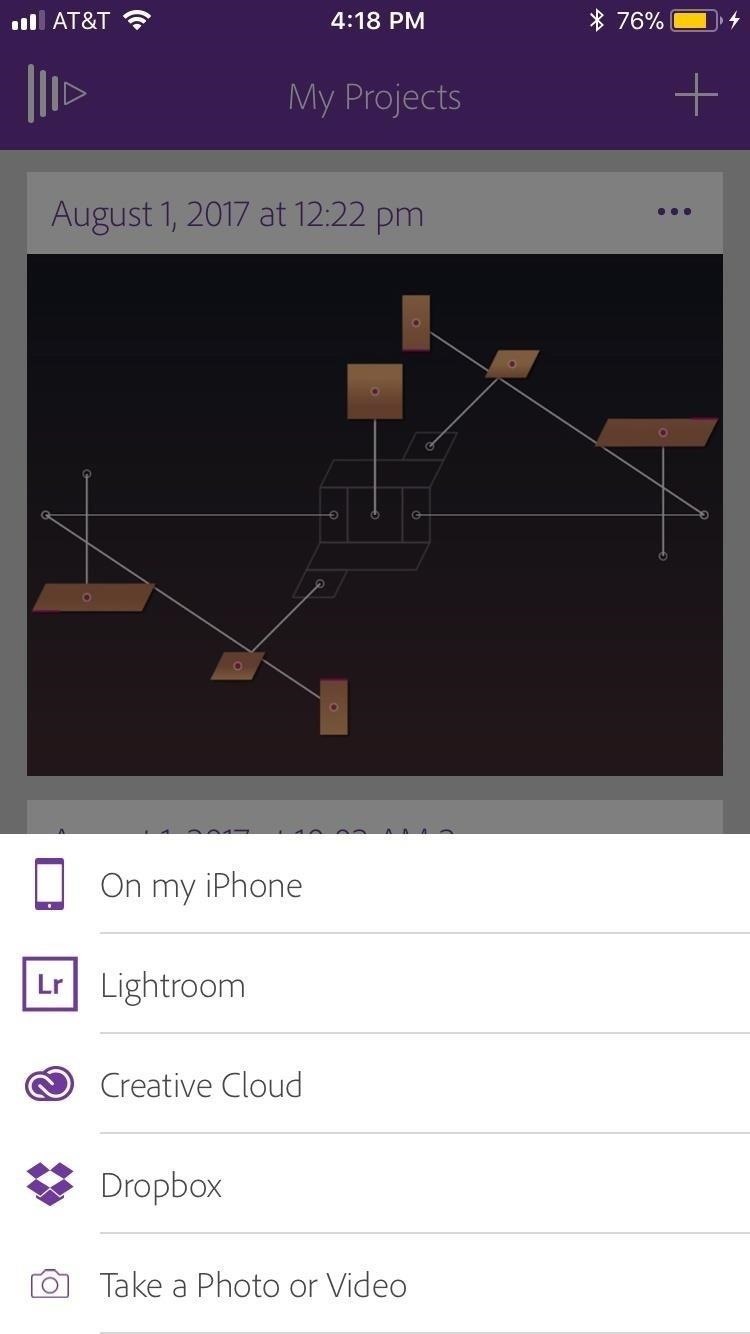
On iPad, iPhone & iPod TouchTap the (+) button in the top-right corner of the display. Tap which area you would like to pull photos and videos from. You can choose between content on your iPhone's storage or items stored in Lightroom, Creative Cloud, or Dropbox. (If you choose one of the latter options, you may have to sign in if prompted.) You can also tap "Take a Photo or Video" to produce content for your project in the moment. Select one or more images or videos for your project. Once you have selected enough items, tap "Add (#)" at the bottom of the display. This button will display the number of photos and videos you have selected for your project. Tap "Freeform." If you already have a project in the "Automatic" editor, no biggie. Just tap the Filmstrip icon in the top-right corner of the display, then tap "Covert to Freeform Editor." Your project will seamlessly be moved to the freeform editor without you having to do anything else.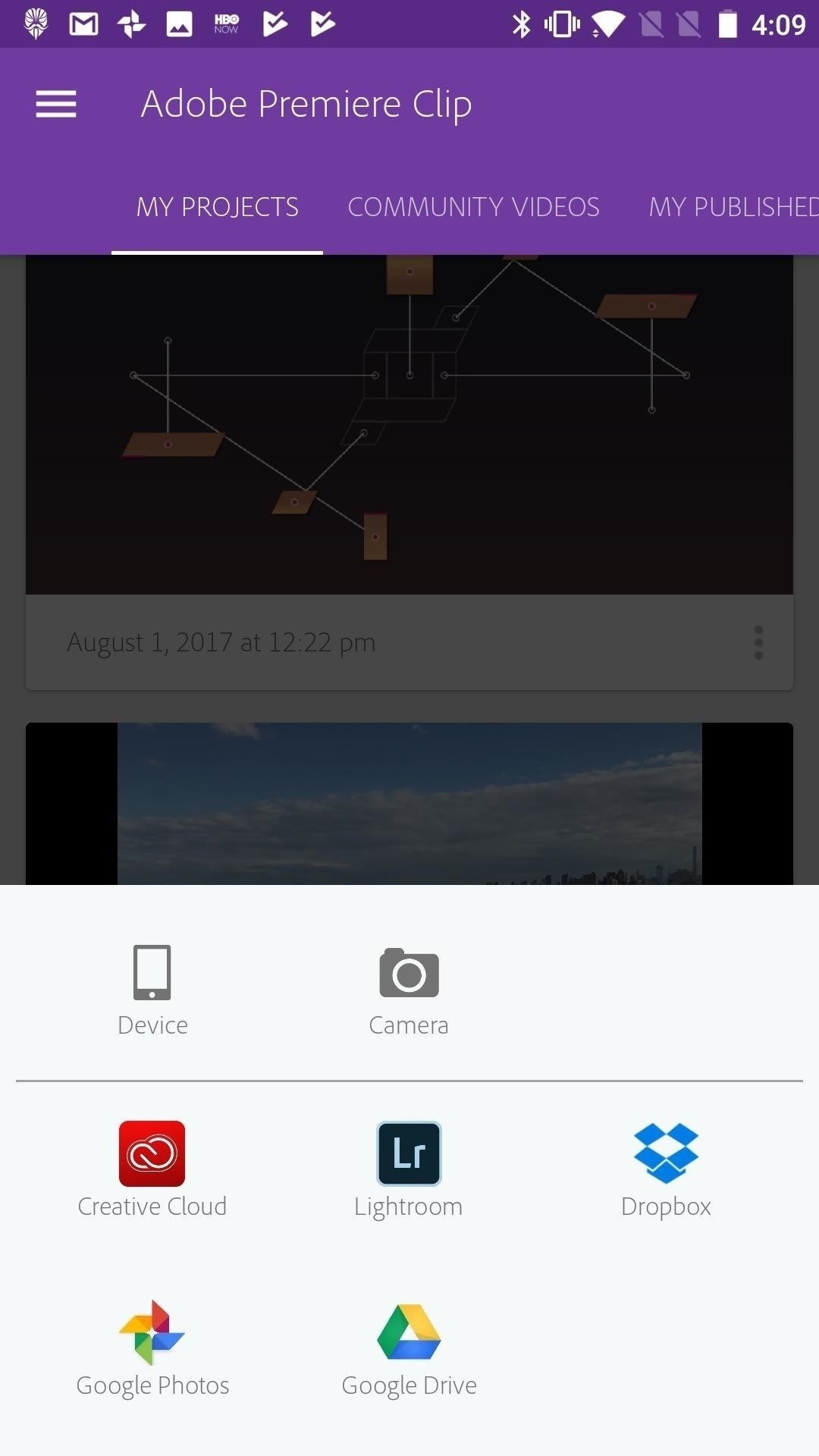
On Android DevicesTap the (+) button in the bottom-right corner of the display. Tap which area you would like to pull photos and videos from. You can choose between content on your Android device's storage or items stored in Lightroom, Creative Cloud, Dropbox, Google Photos, or Google Drive. (If you choose one of the latter options, you may have to sign in if prompted.) You can also tap "Camera" to produce content for your project in the moment. Select one or more images or videos for your project. When you've selected your photos, tap DONE (#). The number of photos and videos you have selected will appear in the parentheses. Tap "Freeform." If you have a project in the "Automatic" editor, it's just as easy to convert as on iOS. Just tap the slate icon in the top-right corner of the display, then tap "Covert to Freeform Editor." Your project will seamlessly be moved to the freeform editor without you having to do anything else.
Using the Editing Tools in the Freeform EditorIn the freeform editor, you have tools to help customize your video to your liking. You can add a title, make color adjustments, add transitions such as fades and crossfades, trim your video, edit exposure, and much more.Follow Gadget Hacks on Facebook, Twitter, Google+, YouTube, and Instagram Follow WonderHowTo on Facebook, Twitter, Pinterest, and Google+
Cover image and screenshots by Jake Peterson/Gadget Hacks
ShopSavvy
How To: Get Android 9.0 Pie's Volume Slider on Any Phone & Control Media Volume by Default News: New Google Chrome Update Lets You Scroll Through Websites Without Fear of Page Jumps How To: Use Your Android's Volume Keys to Move the Cursor in Any Text Field—No Root Needed
9 Alternative Uses for Your Android's Volume Keys « Android
So these were the top 10 Best Android Smartphones for Music Lovers that you can have a look at before buying a new Smartphone. Thank you for reading this post. You can subscribe to our blog and can also follow us on various social networking sited in order to receive tech updates similar to this.
Best smartphones for music lovers | October 2018
The 13 Biggest Mistakes Artists Make … - The following post comes Budi Voogt, an artist manager, label owner, and longtime user of all things Soundcloud. His just-published book, The
News: OnePlus 5T Full Specs Leaked on Preorder Page News: Over 160,000 People Have Registered Early to Get the OnePlus 5 How To: This All-in-One Mods Catalog Makes Customizing the OnePlus One Extremely Convenient How To: Get Early Access to the Official OnePlus One Custom ROM
How to Install Mods for Besiege « PC Games :: WonderHowTo
How To: Set Default Volume Levels for Each of Your Bluetooth Accessories Individually News: The Galaxy S8 Is the First Phone with the Longer-Range & Higher-Speed Bluetooth 5.0 How to Hack Bluetooth, Part 1: Terms, Technologies, & Security
How To Auto Adjust Volume For Headphones In Windows 10
Hi JuanMiguel Gealogo, My friend unfortunately I have bad news for you, while your display still works it is permanently damaged. There is no fixing this issue, there is only replacing the screen with a new one. What has happened is the display has been damaged below the first layer of glass, you ca - Samsung Galaxy S III
How to install Facebook lite on iPhone 2018 | iRakTech Messenger lite . In this video I'm showing u how to create an Apple ID account in turkey. Iink create Apple ID
Apr 25, 2018 · Mark Griffiths and Daria Kuss are psychologists at Nottingham Trent University in the U.K. They specialize in studying the impact of technology and social media on cognitive and social behavior.
Social media addiction is a bigger problem than you think
Developers will have to choose from microcontroller-based boards, System on Chip (SOC) boards, Single-board Computers (SBC) and purpose-built boards with support for Smart Bluetooth and WiFi. For beginners, it's always confusing to choose the right board. Here is a list of 10 development boards that are ideal for your first IoT project. 10. C
Development Board | eBay
Samsung's Galaxy S9 Could Arrive in a Burgundy Red Color
Have a Bomberman Itch You Need to Scratch? Try This Soft
Five ways to increase your Kindle Fire's battery life. disconnect from Wi-Fi to save a lot of battery life. Just tap the settings icon in the top bar and use the slider to decrease
How to fix your Samsung Galaxy Note 8 battery that drains
0 comments:
Post a Comment