How To: Use the Hidden Thesaurus on Your iPhone in iOS 12 for Fast Synonym Searches in 'Look Up'
One gem that Apple added with iOS 12 is the perfect companion for the dictionary that's already available with the "Look Up" tool. I say gem because it's taken a backseat to all of the other new iOS 12 features, but it shouldn't, because a thesaurus is like the phloem to a dictionary's xylem, making it hard to believe that Apple didn't include this synonym finder from the start.Luckily, Apple's new built-in thesaurus is enabled by default in iOS 12 for iPhones. But in case you accidentally disabled it or just want to know how to activate it, check out the instructions below to do either task.Don't Miss: 100+ Cool New iOS 12 Features You Didn't Know About for iPhone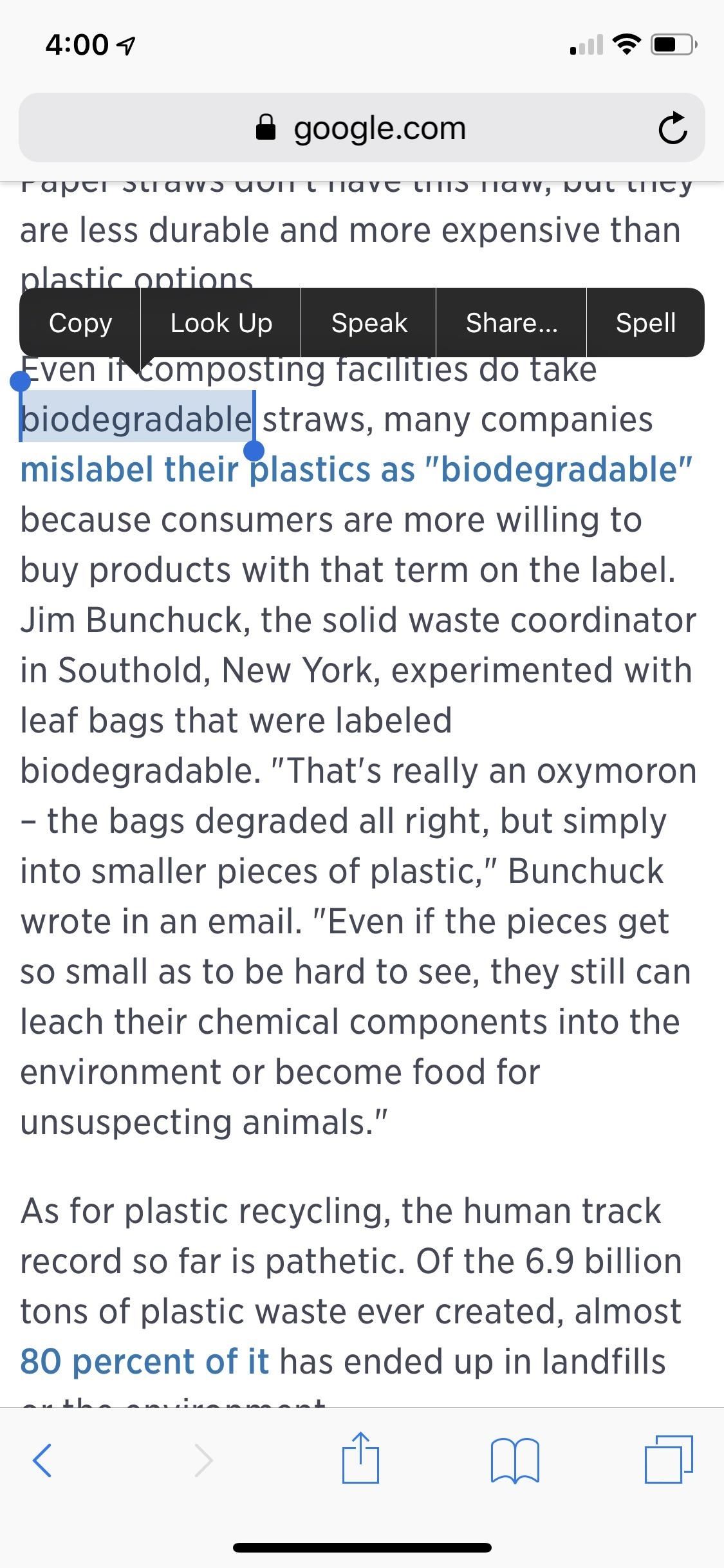
Making Sure the Thesaurus Is Set UpIf you're writing an in-depth scientific article about how OXO-biodegradable plastics aren't really as good as they sound and want to swap "phase" out for another word, when you use the "Look Up" tool, you might only see results from the New Oxford American Dictionary or Apple Dictionary by default. If that's the case, you need to unlock the thesaurus. If you see the Oxford American Writer's Thesaurus, then you can stop right here, because it's already enabled for you.If you don't see it, it's pretty easy to add. After long-pressing on a word or double-tapping it, depending on if you're just reading or editing text, select "Look Up" from the black context menu. On the overlayed page that appears, swipe all the way down to the bottom and tap "Manage Dictionaries." (You can also get to these preferences by going to Settings –> General –> Dictionary instead.) Once in the Dictionary settings, make sure Oxford American Writer's Thesaurus is checked.Don't Miss: How to Add Foreign Language Dictionaries to Your iPhone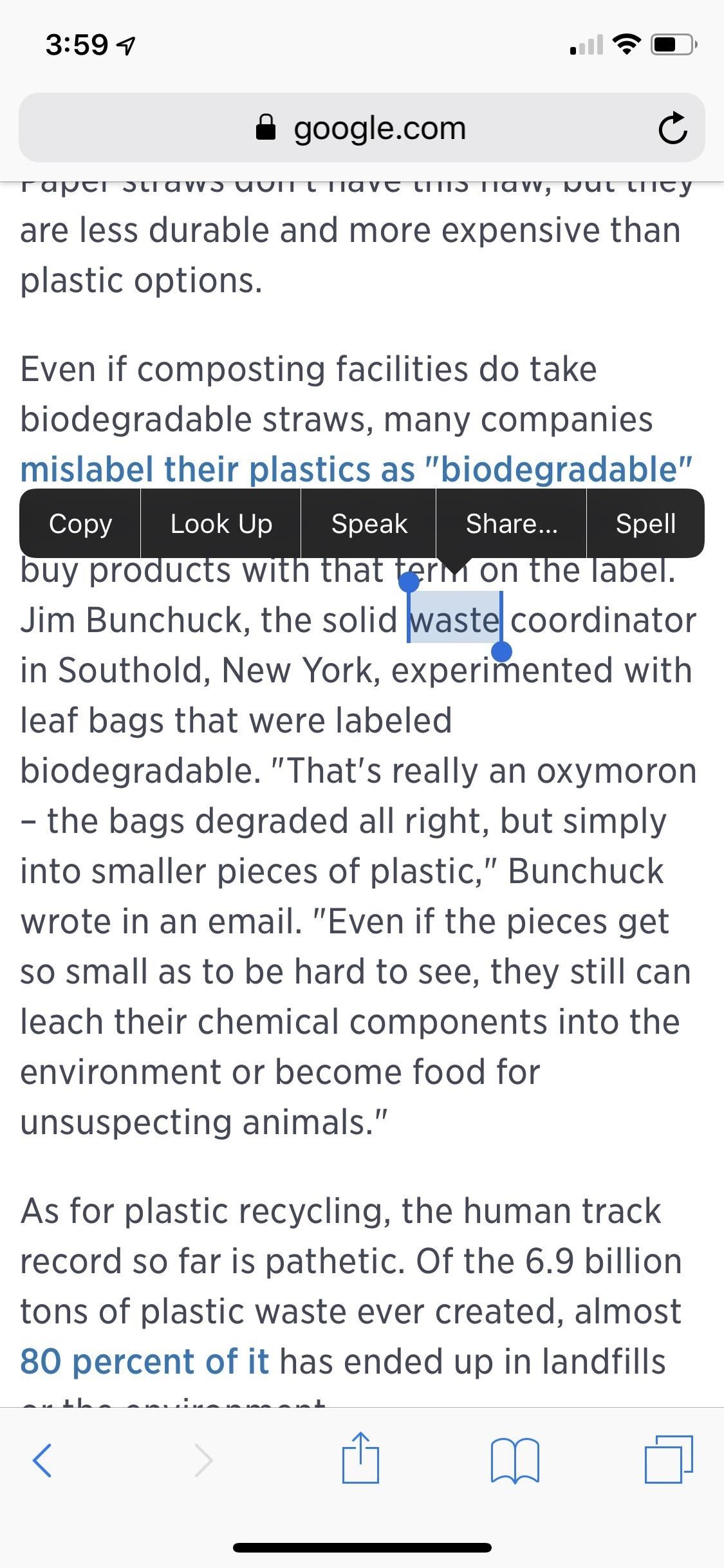
Using Look Up to Find Synonyms for WordsNow, whenever you long-press on a word or double-tap it, depending on if you're just reading or editing text, respectively, tap on "Look Up" from the menu that appears, and you'll see the new thesaurus under the Dictionary section up top. Tap on that to expand the full list of synonyms available. If you don't see the thesaurus listed, it's probably because there were no results.Don't Miss: Use Keyboard Shortcuts to Type Long Words & Phrases Faster This is a nice addition to the Lookup tool in iOS and sure beats paying money for the physical Oxford American Writer's Thesaurus book or one of Oxford's many thesaurus apps for iOS. There are lots of free thesaurus apps available from other publishers, but having this built into iOS is the most convenient option.Don't Miss: 100+ Cool New iOS 12 Features You Didn't Know AboutFollow Gadget Hacks on Facebook, Twitter, YouTube, and Flipboard Sign up for Gadget Hacks' daily newsletter or weekly Android and iOS updates Follow WonderHowTo on Facebook, Twitter, Pinterest, and Flipboard
Cover photo and screenshots by Justin Meyers/Gadget Hacks
With all of Apple's latest iPhones you can't plug your standard wired headphones into the phone without using a Lightning adapter, which Apple includes along with a set of Lightning EarPods.
Bose to Lightning Adapter Cable Finally Released & Reviewed
To transfer pictures from your microSD card to your office PC, you need a microSD card reader that enables your Windows 7 operating system to communicate with the card and pull the data from it. 1.
upload photos to an SD card - Microsoft Community
With the 'Ok Google' voice commands, you can "cast spells" to turn the flashlight on and off. Just say the magic words - Lumos and Nox. Try 'Silenco' for the Silencing Charm to mute the ringer and notification on your phone/wand. To see what else you can do with Google and the Fantastic Beasts, check out here.
Google Assistant Doesn't Work with Your Account? Here's What
Instructions to Install the Android 4.4 KitKat Launcher on your Android Phone Step 1: Download the Android 4.4 KitKat launcher from this link . after the zip file is downloaded , extract the zip file and copy over all the 3 apk files on your Android phone .
Install Android 4.4 KitKat Launcher On Your Android - YouTube
The "Android Flappy-bird" trick is much more complex than that and a lot more fun. Keep reading to find out how to pull it up. Hidden Android 5.0 Easter Egg Game
News: Apple Releases 'Second' iOS 12.4 Public Beta for iPhone to Software Testers. gadgethacks.com - Jake Peterson. Public beta testers, you're in luck. Apple just released the second iOS 12.4 public beta today, May 20. The update comes five days after the release …
Samsung Updates AR Emoji with Better Tracking & Facial
A tutorial on how to install a system-wide dark theme on Android Oreo without root access. Uses the Substratum theme engine for Android 8.0.
30 Android apps with dark themes that are easy on the eyes
A background service or application can override this behavior by adding the FLAG_INCLUDE_STOPPED_PACKAGES flag to broadcast intents that should be allowed to activate stopped applications. On Force stop of app, Android just kill the process ID. No warnings, callbacks are given to service/activities.
How to Kill Android Apps Running in the Background | Digital
Here you can find the answer of all question about how to put an iPhone or iPad into DFU Mode. DFU Mode is a "Device Firmware Update" mode, when you wish to Jailbreak your iPhone/iPad or update latest iOS release on your device, activating DFU Mode is necessary to bypass the standard restoring procedures and load custom firmware on your iOS
How to put your iPhone, iPad and iPod touch in DFU mode
Read the latest research on everything from new longer life batteries and batteries with viruses to a nano-size battery. grid and longer-lasting news with ScienceDaily's free email
Sony is developing smartphone batteries that will last 40
It seemed like an impossible task. No one could figure it out. Only God himself knew the answer. But the impossible has become possibly after only a week of trying. The Droid X has been rooted. Yes, it's true. Everybody who owns Verizon Wireless's Droid X from Motorola can now root their smartphones
How to Use Verizon Wireless's Motorola Droid cell phone
On our quest to show you all of the best wallpaper applications out there, in today's softModder guide I'm going to show you one that lets you create your own live wallpaper for the Samsung Galaxy Note 3 and most any other Android device.
Create Custom Live Wallpapers Complete with Floating
0 comments:
Post a Comment