How To: Fix a Slow Sleep Button on Your iPhone X, XS, XS Max, or XR
Pick up any iPhone with a Home button, and you'll notice something peculiar when compared to your iPhone X, XS, XS Max, or XR; If you press the Sleep/Wake button on the Home button model, it sleeps immediately. Press the Side button on your Face ID-equipped iPhone, and it lags considerably. What's going on here, and can it be fixed? The short answer is yes, but not without a little sacrifice.The iPhone X line of devices has its obvious differences from Apple's traditional catalog of Home button smartphones. The notch, Face ID, and an edge-to-edge display are the changes that first come to mind. However, there's another change that's important for understanding why your new iPhone takes an extra second to go to sleep — the Side button is not the same as the Sleep/Wake button.Don't Miss: The Side Button Cheat Sheet for Your Face ID-Equipped iPhone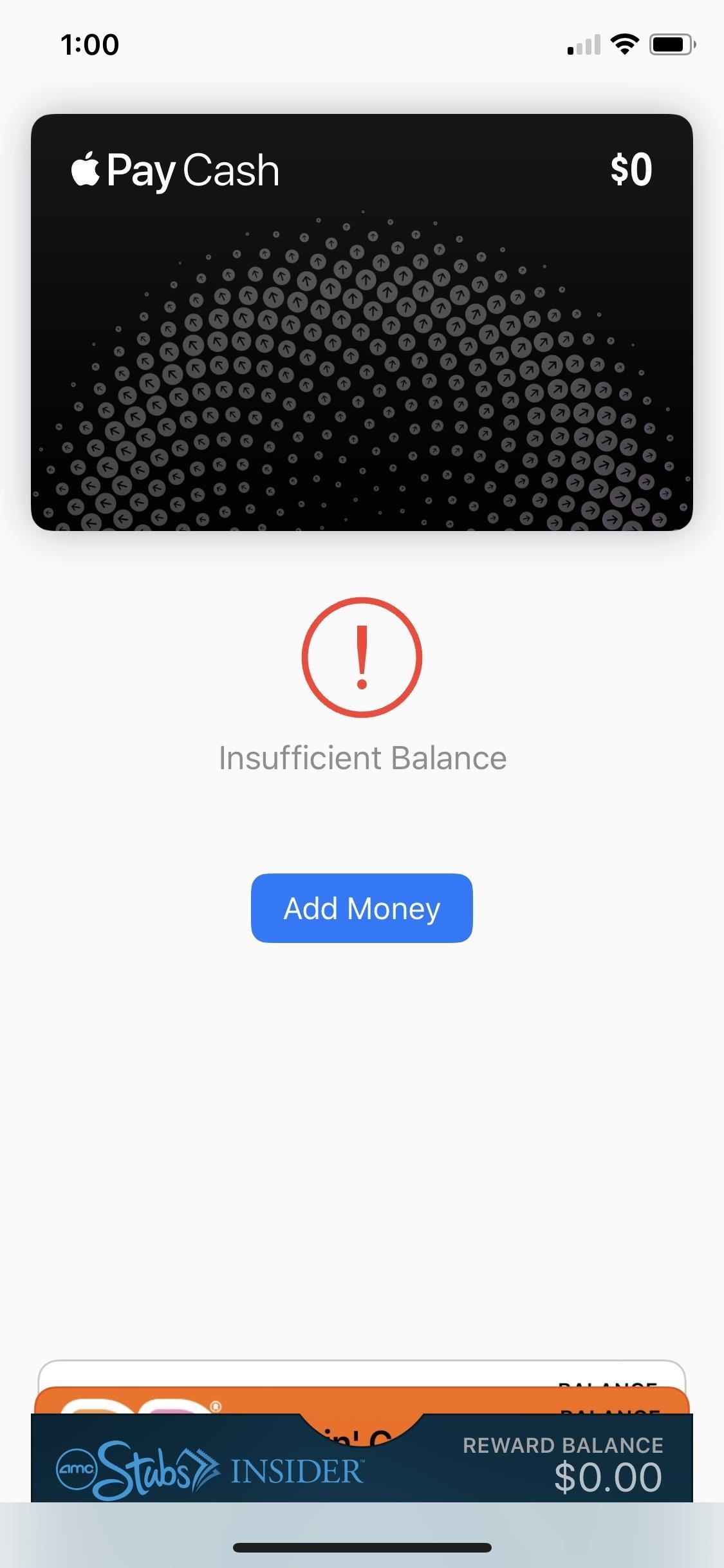
What Features Are Slowing Down Screen Sleeps?The Side button on an iPhone X, XS, XS Max, and XR has additional responsibilities you wouldn't find in the Sleep/Wake button. Besides locking or waking the iPhone, you use it to activate Siri, disable Face ID quickly, and buy apps with Face ID, among many other tasks. But two uses, in particular, are what causes the delay in question — Accessibility Shortcuts and Apple Pay.Apple Pay requires two Side button clicks to launch the Wallet with all cards and passes you've set up inside. Accessibility Shortcuts are activated by pressing the Side button three times, but only if you enabled them. For instance, if you turn on the Magnifer, it's automatically added as a triple-click shortcut; Other features you have to enable the shortcut for manually, such as Smart Invert. If you have more than one enabled, you will be presented with a list of your shortcuts to choose from.Don't Miss: How to Use 'Smart Invert' to Activate iOS' Secret Dark Mode Double click for Apple Pay, Triple click for Accessibility Shortcuts
Why Do These Shortcuts Affect Lock Speeds?If your iPhone went to sleep the second you press the Side button, as it would when pressing the Sleep/Wake button, activating Accessibility Shortcuts or Apple Pay would be near impossible. More often than not, trying to trigger Smart Invert or access Apple Pay from the lock screen would result in a sleeping iPhone.To prevent this, your iPhone puts a delay on sleeping to make sure you don't press the Side button an extra time or two. After that timer is up, it goes to sleep, assuming you only wanted to lock the iPhone.Strangely enough, if you have Emergency SOS to work after clicking the Side button five times in a row, this will not slow down the sleep speed like Accessibility Shortcuts and Apple Pay does, so you don't have to worry about this setting at all.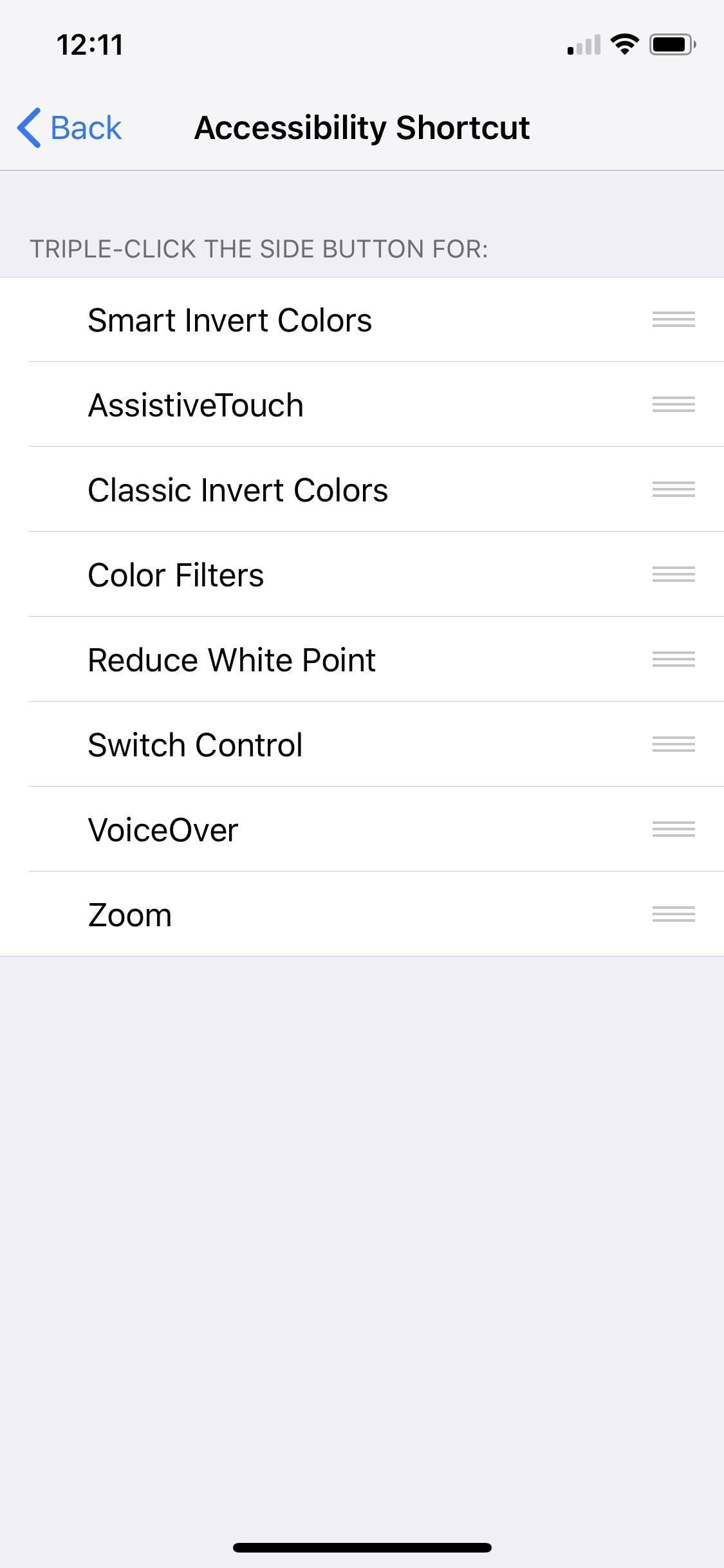
How Do You Eliminate the Delay?Unfortunately, the only way to see your iPhone match the lock speeds of your old Home button iPhone is to disable these two Side button shortcuts.Disable Side button shortcut for Accessibility Shortcuts: Head over to Settings –> General –> Accessibility –> Accessibility Shortcuts, and ensure none of the options are checked. If it's the Magnifier that's checked, you won't be able to adjust that from here; Instead, jump back to the main "Accessibility" menu, then tap "Magnifier" up top. and toggle it off. Disable Side button shortcut for Apple Pay: To take care of this, simply go to Settings –> Wallet & Apple Pay, then disable "Double Click Side Button."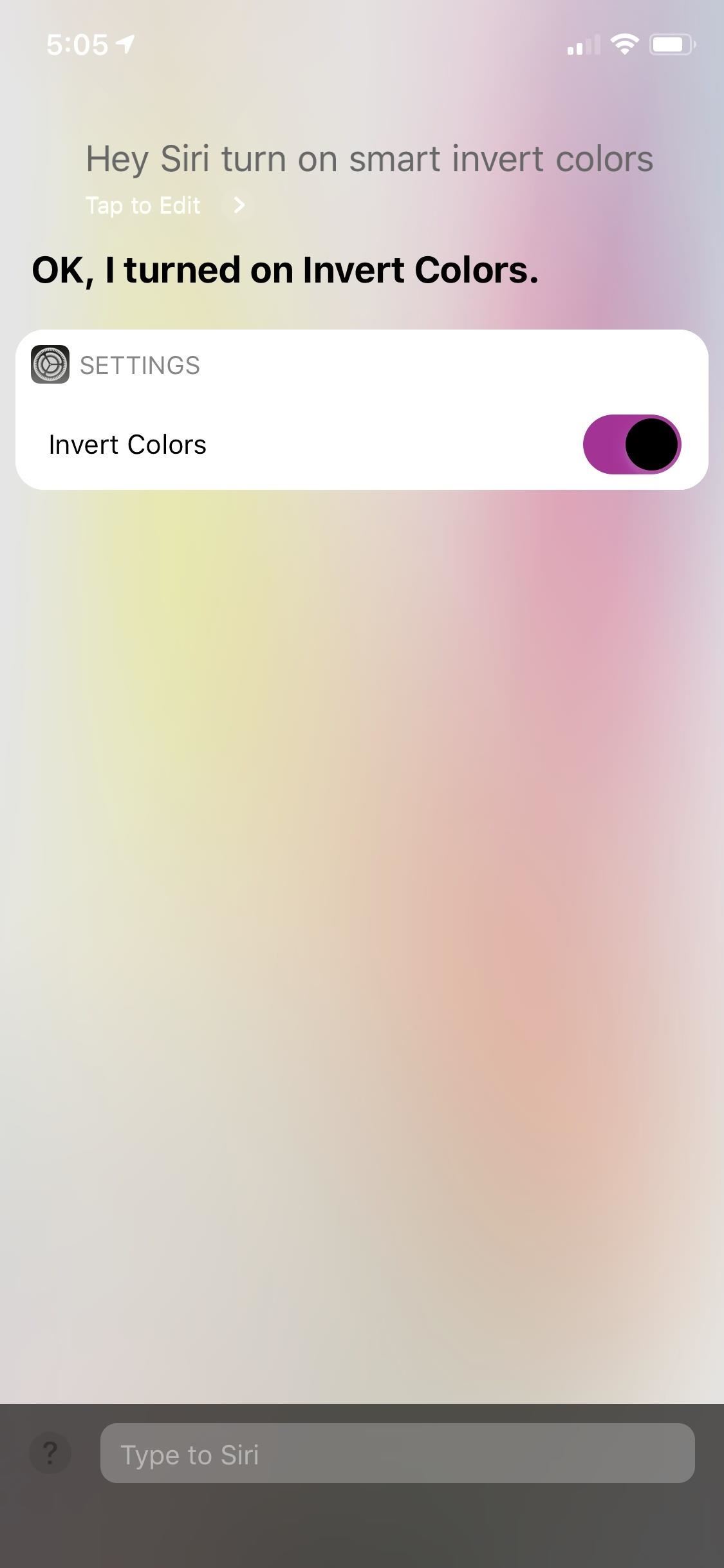
How Do You Use These Features Without the Side Button?Luckily, Apple Pay will activate automatically when your iPhone is placed near a POS terminal, so for most situations, disabling this shortcut shouldn't affect you — unless you use it for rewards or gift cards like AMC or Starbucks. Still, you can use Siri to open up your Wallet app, but you'll need to unlock your device to see it.In addition, you can ask Siri to enable or disable any Accessibility Shortcut of your choosing. Just make sure you use the full name of the setting (e.g., "Enable Smart Invert Colors" rather than "Enable Smart Invert"). Don't Miss: iPhone X, XS, XS Max, & XR Tips & TricksFollow Gadget Hacks on Pinterest, Twitter, YouTube, and Flipboard Sign up for Gadget Hacks' daily newsletter or weekly Android and iOS updates Follow WonderHowTo on Facebook, Twitter, Pinterest, and Flipboard
Cover image and screenshots by Jake Peterson/Gadget Hacks
Quick Tip: Speed Up Gboard Performance on Android by
How to Navigate the home screen on Android cell phones (2.0
If you're running iOS 10 or lower, there is no built-in way to make a screen recording on an iPad, iPhone, or iPod touch directly from the device, but that doesn't mean there isn't a way to record your screen at all. Occasionally, there will be an app in the iOS App Store that offers screen
How to Record Screen on iPhone without Jailbreak- dr.fone
If you use a public computer and would prefer not to have this type of information stored, you can turn off the auto suggestion feature. You can also turn off the URL autocomplete feature to
How To Turn Off Search Suggestions In Firefox - AddictiveTips
"Getting the HTC U11 life you're having it at an affordable price. The Usonic headphones are really, really great, so getting that in box is a bonus and is definitely a great value."
HTC Sense 6 UI Ported To The Google Nexus 5 :: Nexus 5 One of
Get Android N's Redesigned Settings Menu on Your Android
So, You Need To Manually Change It. Gmail App Also Has Swipe Action Feature. When You Swipe To An Email Message, It Will Be Archive. But Archive Does Not Let Your Message Delete. By Default Swipe Action Set To Archive. Most Users Want To Change This Swipe Action From Archive To Delete.
How to Customize What Gmail's Swipe Gestures Do
How To: Get KitKat Toast Notifications on Your Samsung Galaxy S4 How To: Android 4.4.2 KitKat Update Rolling Out Right Now for Your AT&T Samsung Galaxy S4 How To: Stop Spammy Notifications on Your Phone How To: Make Any Android Device Easier to Use with One Hand
Få KitKat Toast-meddelelser på din Samsung Galaxy S4
So, if the lithium-ion battery in your smartphone has seen better days, there are a few things you can try to bring it back to life before spending the cash to replace it. Full Recharge If your battery can't hold its charge anymore and drains extremely fast, you might be able to save it by doing a full recharge .
How to Get Samsung's Battery-Saving Grayscale Mode on Your
Rearrange: Tap the profile icon at the top of the main screen > tap the pencil icon or Edit Info > press, hold and drag photo you want to move Smart Photos When you enable the Smart Photos feature, Tinder tests your profile photos to make sure you're always leading with the ones most likely to be swiped right.
Why can't I reorder my photos anymore? : Tinder - reddit
News: Thanks to Google, iPhone Users Can Finally Pick a New Frame for Their Live Photos News: Google's New App Fixes Everything Annoying About Apple's Live Photos Apple AR: iPhone X User Harnesses Apple's TrueDepth Camera to Give Himself a Real-Time Baby Mask
How to Take Still Photos with Subtle Animations on Your
How to Text bomb your friends with the iPhone 3G, 3Gs, and 4
But they don't know how the HELL to make a good Tinder profile. Tinder isn't OKCupid or Match, but that doesn't stop women from succumbing to their natural tendency to create complexity out of
How do I edit my profile? - Tinder
SSH stands for Secure SHell. It is just a protocol that allows you to access your iPhone or iPod Touch from your desktop PC or MAC and execute commands on it (thus allowing you to copy any kind of data to and from the iPhone or iPod Touch without iTunes). It's also used for a lot of
How to SSH into an iPhone, iPad or iPod touch - iHackMyi
Yup, you read that right. As of now, you can actually play the first level of one of the most popular video games of all time—Super Mario 64—directly in your web browser. Developer Erik Roystan Ross redesigned the first level of Super Mario 64, originally called Bob-Omb Battlefield, in order to test out one of his other projects.
0 comments:
Post a Comment