How To: Install the Official OnePlus OxygenOS (Lollipop ROM)
Despite CyanogenMod actively working on their CM 12S Lollipop-based ROM, OnePlus has opted to develop their own ROM, and after a few setbacks, OxygenOS is finally out. The OS is the result of OnePlus wanting to ship their devices without needing an outside company to create a ROM to power it. Like CyanogenMod's ROMs, Oxygen OS offers a vanilla Android Lollipop experience tailored for the OnePlus One.Although this is an official release, don't expect a ton of customization options like with CyanogenMod. More features are certainly slated for the future, but for now we can go ahead and flash this first build to get an early look. Please enable JavaScript to watch this video.
Step 1: Download Oxygen OSThis is just a normal ROM flash, so be sure to have TWRP installed on your device. You should also create a NANDroid using TWRP's built-in Backup feature in case you want to revert back after trying out OxygenOS.Once all of that is out of the way, simply download the Oxygen OS ZIP file for the ROM. Once downloaded, you'll need to extract the file, then move the oxygen_1.0.0_flashable.zip to your device.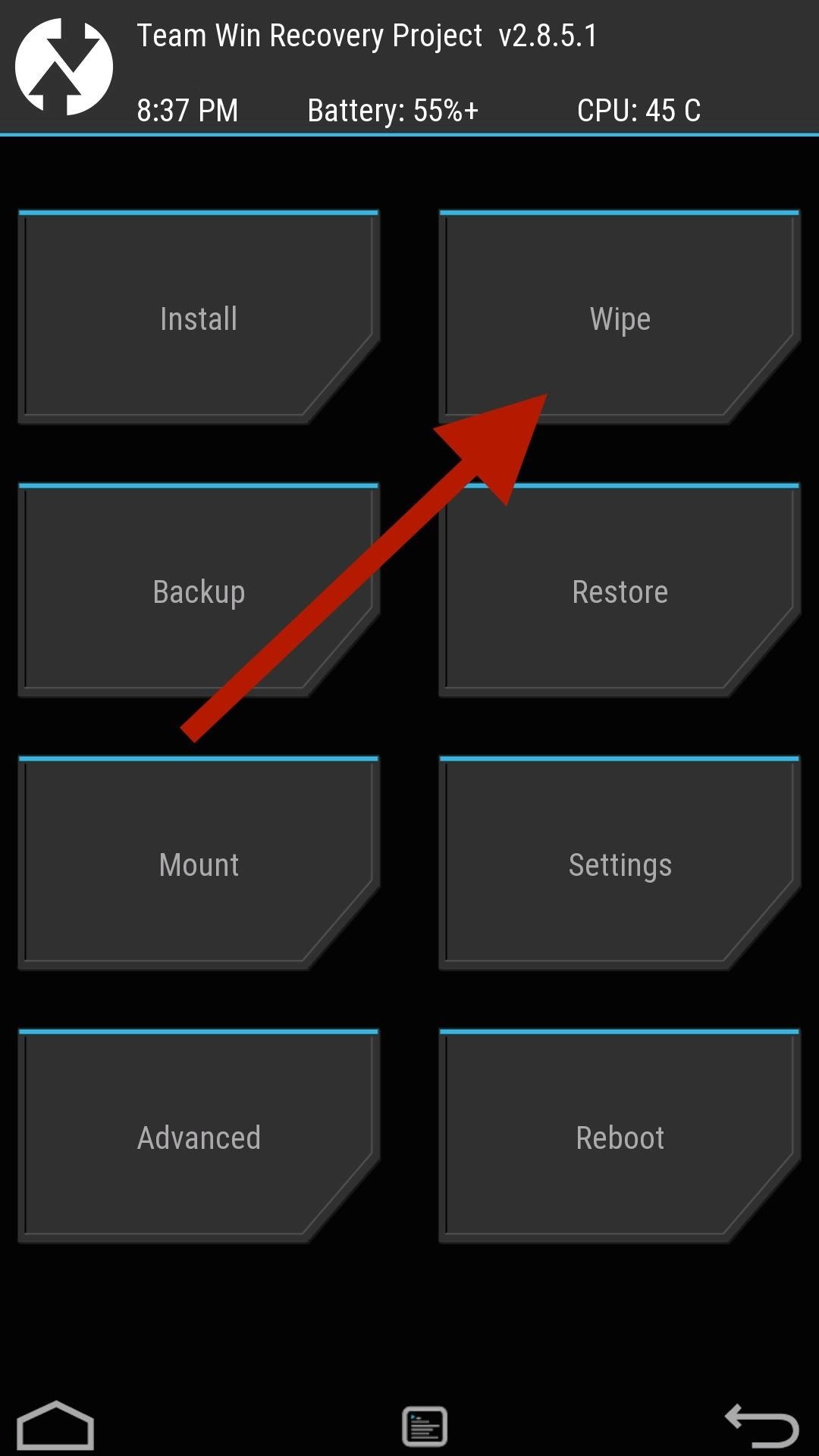
Step 2: Boot into TWRP & Wipe Your DataEnable "Advanced reboot" from your Developer options and select "Recovery" from your power menu's reboot options.Before you can flash the ROM, you'll need to wipe your device of its old OS. To do that, go to the "Wipe" menu, select "Advanced Wipe," check the boxes next to Cache, Dalvik Cache, System, and Data, then just "Swipe to Wipe" at the bottom.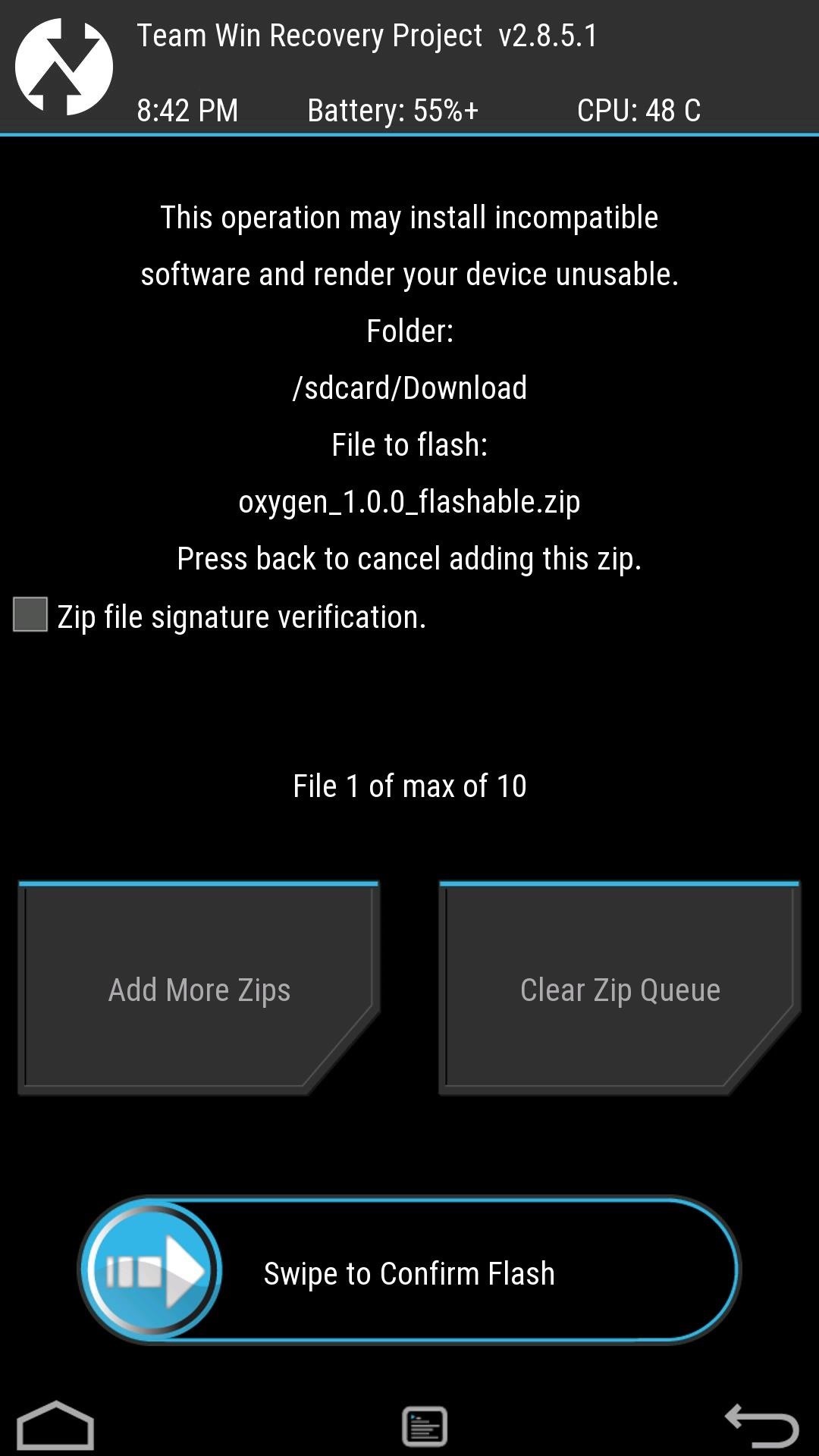
Step 3: Flash Oxygen OSGo back to TWRP's main menu and select "Install," then select the OxygenOS ZIP file you extracted earlier—it should be in the root partition or your Download folder—and "Swipe to Install" to initiate the process. When that's done, tap "Reboot System." Be aware that the ROM does not come pre-rooted, so if you'd like to have root-access, be sure to install the SuperSU binary when prompted by TWRP.
Step 4: Explore Your Oxygen OSOxygenOS is reminiscent of the vanilla Android experience that ships with the Nexus 6, so if you have used stock-Lollipop before, you should feel right at home here. However, OnePlus did add some new features to the quick settings pulldown to give it a custom ROM feel. When you pull down the quick setting tiles, you will see a quad-box icon on the top right. When you tap that, you'll be able to rearrange and add new tiles. Just be sure to tap the save button when you're done—changes can be seen in real-time. Other than that, there is a new file manager app called Files, and all of the screen-off gestures that were introduced in CM 11S.
Step 5: Get the OnePlus Feedback App (Optional)In the spirit of their "Never Settle" motto, OnePlus has also released a Feedback app to allow users to submit bugs and feature suggestions for OxygenOS. The app is not included in the ROM, but it can be downloaded right here. Use the form underneath each section to submit your bug or feature request. Was OxygenOS worth the wait? Let me know your opinions and what you want to see in the future by leaving a comment below or on Facebook, Google+, or Twitter.
How to Send email attachments above the size limit - Internet
The following steps will show you how to make an Automator workflow that you can save on your Desktop or in your Applications folder. You can drag and drop batches of images directly on it, and it will output the resized images in a folder on your desktop.
How to RESIZE IMAGES??? | Page 2 | MacRumors Forums
NOTE: Reddit Enhancement Suite is developed independently, and is not officially endorsed by or affiliated with reddit. Permissions explained for the privacy conscious: - history - the history permission is required in order to add URLs that you expand using the inline image viewer to your history (e.g. "make them purple") - cookies - the cookies permission is required for Account Switcher to
How Microsoft Is About to Make Google Chrome Even Better
How-to Use Voice Dialer On An Android Phone. Some voice recognition apps are better than others. The voice dialing on my iPhone was pretty bad until I upgraded to iOS 5. Needless to say I
how to control your android phone | voice dialer | aaosikhe
How to Make a YouTube Video. This wikiHow teaches you how to set up, film, and publish a video on YouTube. YouTube videos can be as casual or as high-quality as you prefer; if you don't want to plan out your video, skip to the end of this
How To Make A YouTube Video Part 1 - YouTube
Hangouts, and most other texting apps, use the "Bitmap.createScaledBitmap" API to produce a compatible picture MMS, but that just gives a crappy, low-quality version of the original image. Developer Kevin Mark decided to do something about the compression of MMS images and created an Xposed module to change the API used during image compression.
How to Preview New Google Hangout Messages from the Home
How to Install Custom Themes on Android Oreo with Substratum. After a lot of teasing, Team Substratum and XDA-Developers are proud to announce the release of the Andromeda add-on for Substratum
Android - Styles and Themes - Tutorials Point
News: Google Assistant Updates Add Screen Search Button & Tweaks the Search Interface How To: Get Rid of Google Assistant on Your Android Device & Switch Back to Google Now News: Google Lens Will Turn Your Phone's Camera into a Smart AI Assistant
Google I/O 2019 News: Pixel 3a, Nest Hub Max, Android Q and More
Get instant access to search and more every time you open your browser by setting your homepage to Google have fun with the Doodles you love. every step of the way. I'm Feeling Lucky
Tried the Revolving Google, Uneven Google or Toogle!?
Ideally, the fan controller would even have a management for the sunshine inbuilt.Lutron Fan ControllerIf you're one who has a easy no-light fan and a gang field on the wall you're in the most effective case situation that's the best and most reasonably priced to do.
Use Fans with Air Conditioning to Boost the Cooling Effect
The new Apple iOS 7 is here for your iPad Mini. Closing running apps prevents them from taking up precious memory, resources and battery. Simply quitting an app by pressing the home button doesn't work; the application is still running. Watch the video below to see how to close them completely.
How to close apps on your iPhone or iPad | Macworld
I've been attempting to practice torch brazing/soldering and am currently attempting to join a ring of stainless steel wire shut like a wrist sized 'o'. Unfortunately the results have been pretty bad. The silver solder I'm using just does not want to stick, it keeps dripping off in globs.
Soldering, Brazing, and Welding Tips - How to Brew
howtobrew.com/book/appendices/appendix-b/soldering-brazing-and-welding-tips
Soldering with a propane torch is the easiest way to join copper and brass. You can even use solder to join copper or brass to stainless steel, you just need the proper flux. But there are a couple tips to keep in mind to make it work right the first time: Use a liquid flux instead of a paste flux.
How To Solder Stainless Steel - YouTube
Although the Galaxy Note 9 is an amazing phone, many members of the Android community won't even look at it. This isn't just because of the Samsung Experience skin, but the large amount of bloatware that comes with this device. However, with a little work, you can remove all of it. With a computer
Galaxy S8 Bloatware List - What to Remove, Keep, Consider
How I cleaned up my embarrassing Twitter history - Mashable
0 comments:
Post a Comment