How To: Track Your Workouts with Samsung Health
Keeping track of your physical activities can be difficult, especially if you have a hectic lifestyle with responsibilities to constantly stay on top of. Thankfully, Samsung Health is there to help you log your workout routines, leaving you with one less thing to keep track of as you go about your busy day.Formerly S Health, Samsung's rebranded health app has become one of the most comprehensive health apps out there, and now it's available for all Android phones. It sports advanced features like one-on-one challenges and heart rate monitoring, but its basic functionality is perhaps even more important — like any good fitness app, Samsung Health lets you record your exercises with ease, so you spend less time finagling with your device and more time working out.Install Samsung Health on Any Android Device (Google Play Store)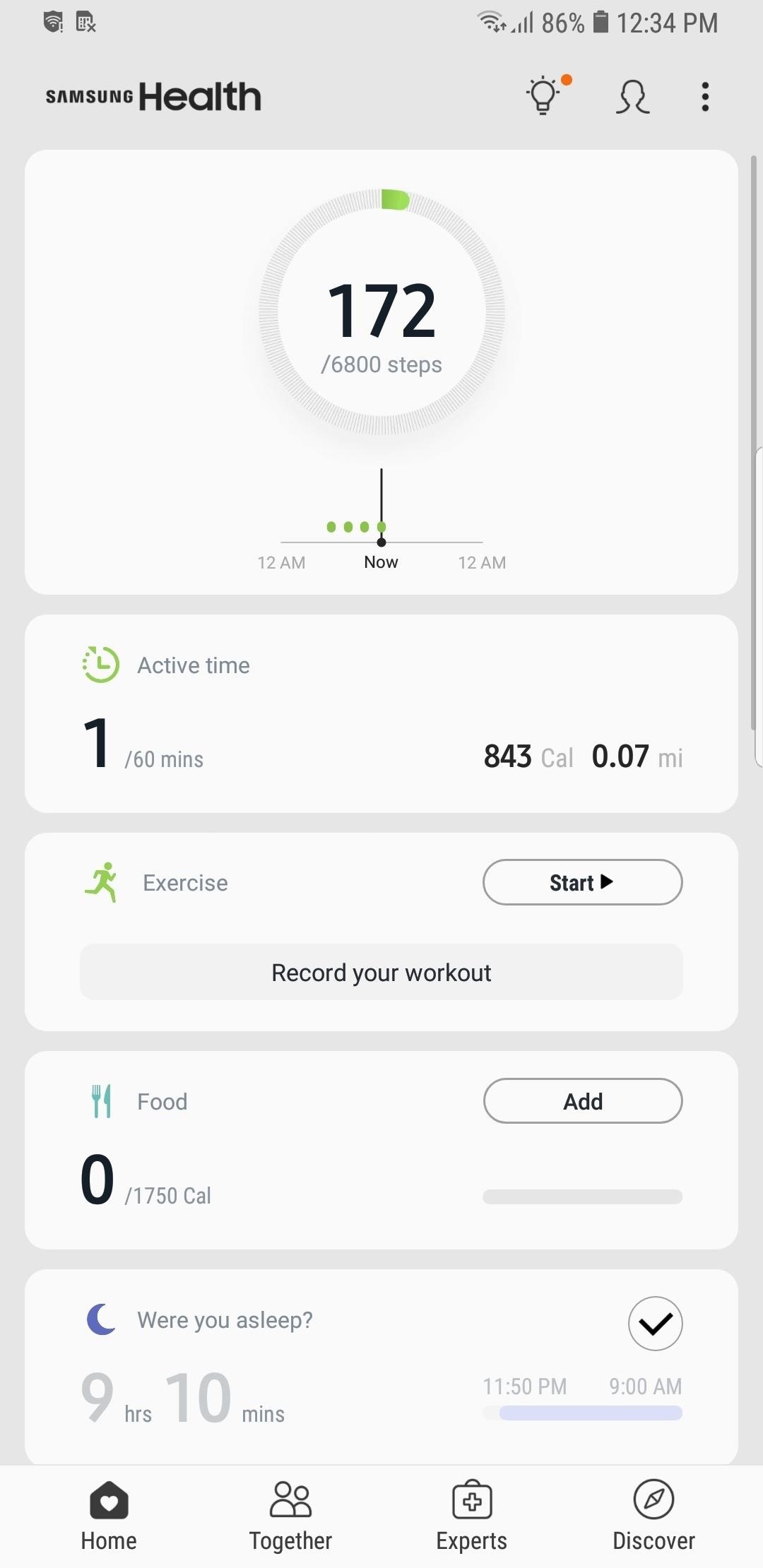
Step 1: Select a WorkoutTo get the ball rolling, open Samsung Health, hit the "Exercise" tile, then choose the type of exercise from the list provided. From there, tap the "Basic workout" drop-down menu to choose a recording method.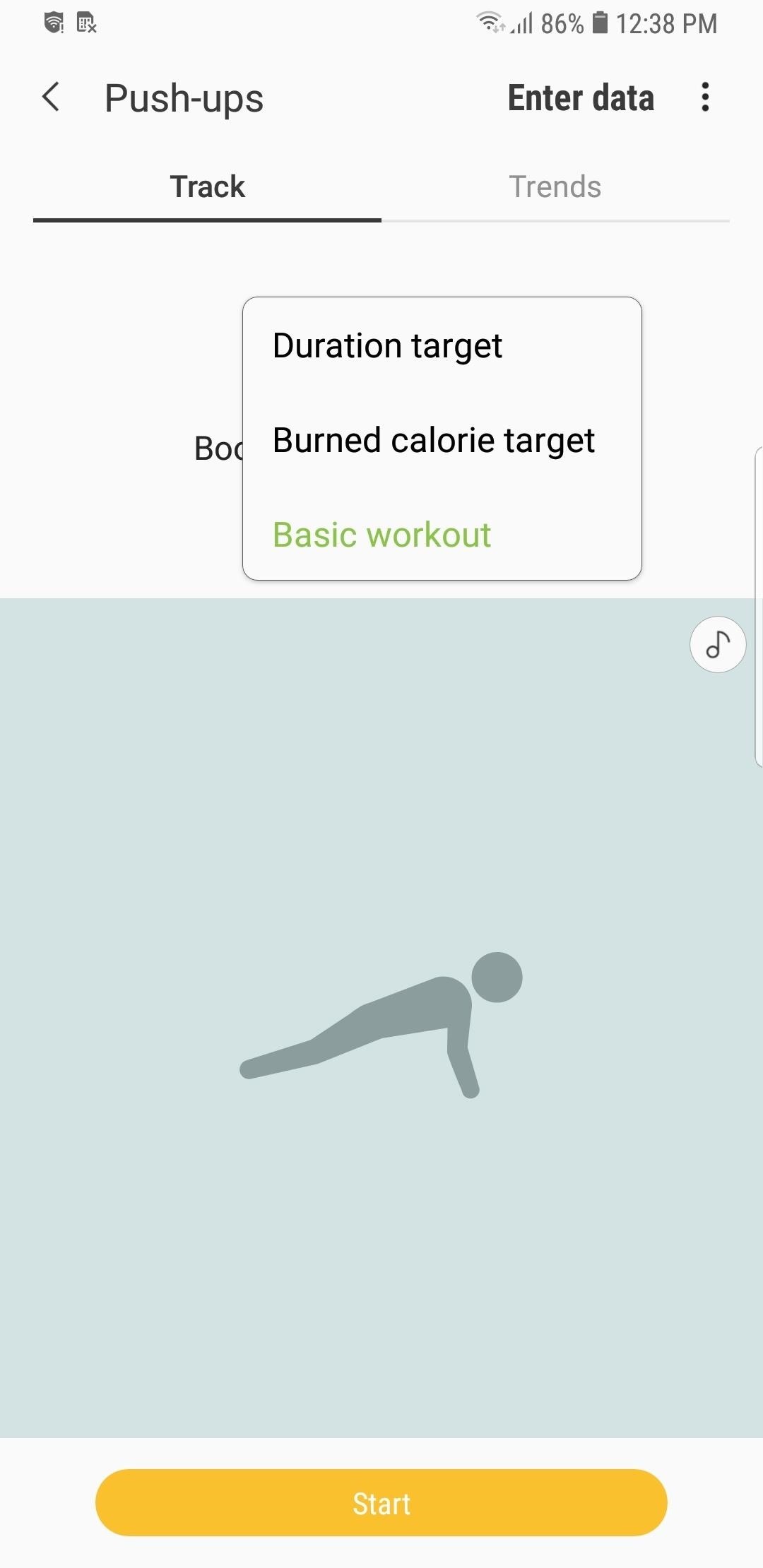
Step 2: Choose a Method to Record Your WorkoutThere are three modes to record your exercise: "Duration target," Burned calorie target," and "Basic workout."Duration target challenges you to exercise within a set amount of time while recording the calories you burn. Burned calorie target pushes you to burn a set amount of calories while displaying the time elapsed. Basic workout simply records both elapsed time and calories burned. It's worth noting that other options for setting targets are available for different activities. Walking and Cycling, for example, let you set a distance target to track how far you're walking.Don't Miss: How to Count Calories & Log Nutrition with Samsung Health Bear in mind that Samsung Health doesn't track reps if you're doing a repetitive exercise like crunches or bench presses. Instead, it only records the duration of the workout along with the calories burned. That said, be sure to always hit "Pause" in between reps to more accurately log your activity.To save battery while working out, tap on the lock icon in the lower right corner to track your progress on an OLED-friendly black screen.
Step 3: Stop RecordingTo stop recording at any time during the workout, tap on the "Pause" button, followed by "Stop." From there, add any relevant images or notes that you may have concerning your workout, then either hit "Share" to save and and share your progress, or "Done" if you just want to log it into Samsung Health.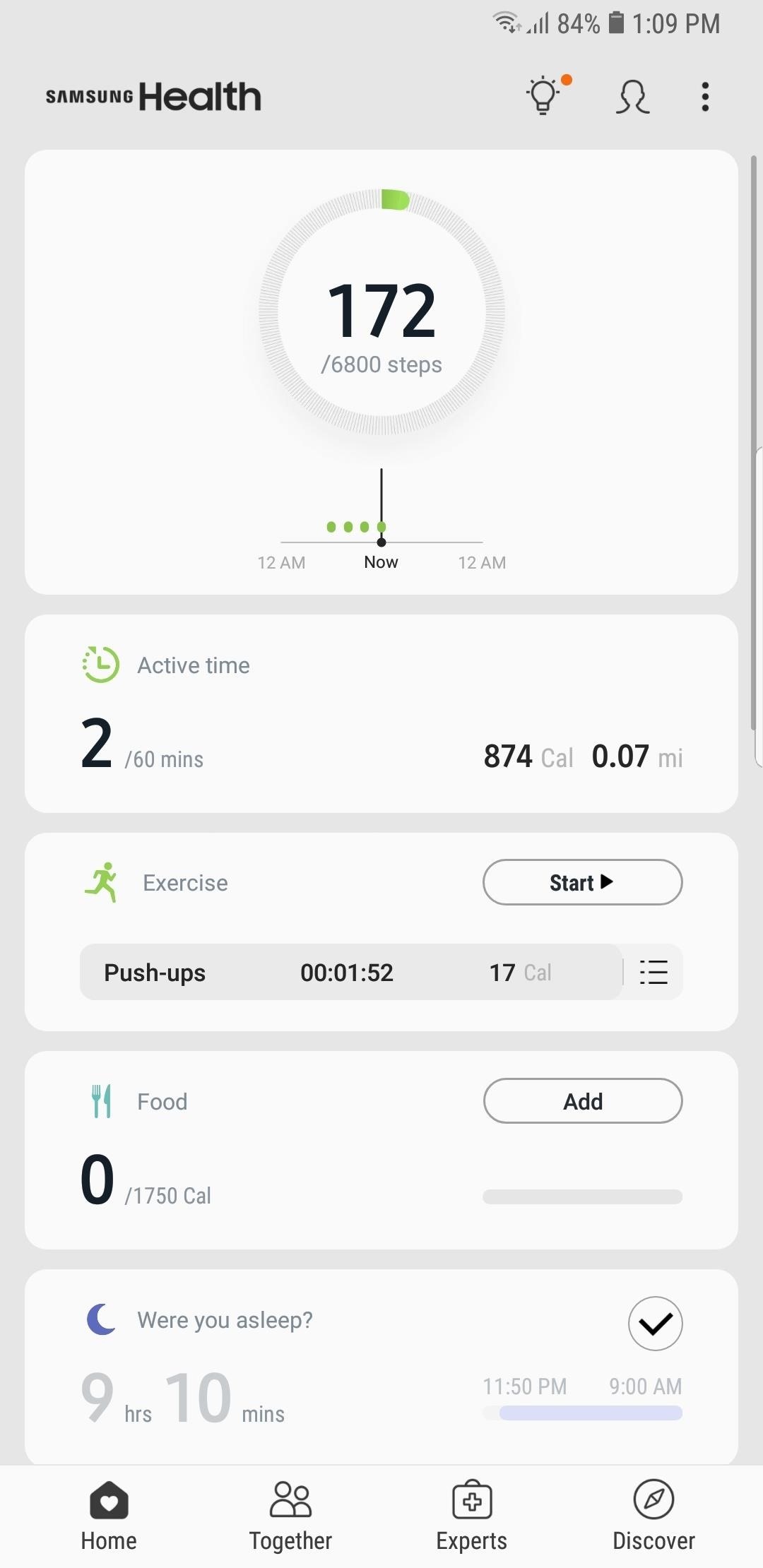
Step 4: Remove a Recorded WorkoutIf you've recorded a workout that you feel was inaccurate, you can easily remove it by tapping on the logged workout within the "Exercise" tile on Samsung Health's main page, then tapping on "Delete" on the following page. Hit "Delete" once again to confirm removal. This article was produced during Gadget Hacks' annual Health & Fitness special coverage. Read all of the Health & Fitness series.Don't Miss: More Tips & Tricks for Samsung Health to Help You Stay ActiveFollow Gadget Hacks on Pinterest, Reddit, Twitter, YouTube, and Flipboard Sign up for Gadget Hacks' daily newsletter or weekly Android and iOS updates Follow WonderHowTo on Facebook, Twitter, Pinterest, and Flipboard
Cover image and screenshots by Amboy Manalo/Gadget Hacks
Tim Cook wants you to put down your iPhone. What Can I Do With An iPhone 3GS? A few of my friends use them exclusively as baby or pet cam monitors with the
How Can You Send a Picture With a Text Message on an IPhone 4
In fact, turning off your Location History only stops Google from creating a timeline of your location that you can view. Some apps will still track you and store time-stamped location data from
How to view your location history in Google Maps | Android
Split-screen mode presents an effective method of multitasking on Google's mobile platform. Jack Wallen shows you how it works. If you've upgraded your device to Android Pie and opted to stick
How to Run Same App in Split Screen in Android Oreo
hey guys..im new to the forum..just have a question. i have a samsung galaxy s and have saved some wallpapers on my sd card..it shows up in the gallery.. when i press the home screen to choose where i want to pick the wallpaper from its either gallery or wallpaper gallery or wallpaper gallery adw.. i wanna kno how to put the pics from gallery into the wallpaper gallery cuz when i try to make
Disney and Pixar Galaxy S10 wallpapers are here. Here's how
Samsung has announced a new color for the Galaxy S8: Burgundy Red. It's available in South Korea, but will come to other markets.
Samsung's Galaxy S9 Could Arrive in a Burgundy Red Color
You Can watch this Game between Pro Bowl 2019 Live Stream Football Tonight 4Kfrom any location. There is also get Football Tournament 2019 online updates & scores. You must create a free account to Watch Live stream 2019 Pro Bowl Football Tonight 4K Live Streaming without cable. So, Watch online Football free coverage in 4K quality free streams.
How to watch, stream 2017 NFL Pro Bowl in Orlando: Start time
HP Touchpad tablet discontinued, goes on sale for $99 and flies off shelves saying it would limit sales to one per customer. Now that offer is gone. an ultra-cheap TouchPad just the same
Why I bought a $99 HP TouchPad | Computerworld
Not every useful app can be found on Google's Play Store. In fact, there's a plethora of APKs that Google doesn't offer. In this list, we have prepared a list of the best Android apps you can
16 Best Android Apps Not on Google Play Store of 2019
All account details, i.e., the account name, the name of a character as well as the password can be regained through the account recovery process.. Account recovery can be started by clicking on the "Forgot Password?" link on the account management login page, or by opening the account recovery page directly.
If you forgot your Apple ID password - Apple Support
How to Install XAMPP for Windows. This wikiHow teaches you how to install XAMPP on a Windows 10 computer. XAMPP is a server manager which allows you to run Apache, MySQL, and other types of servers from the same dashboard.
How to Set up a Personal Web Server with XAMPP - wikiHow
Like Google Chrome for desktop, Google Chrome for Android allows you to use tabs during your browsing sessions. This lets you easily access and keep track of several webpages at once. If you find yourself with too many tabs open and are looking for a way to close them all, rather than individually
How to close all tabs in Safari, Chrome and Google on your
Sticky notes on as email look a lot like Post-it notes that attach to a surface with adhesives. Outlook 2007 and 2010 offer a sticky note option to create notes that can be attached to your email
Notes for Gmail Adds Searchable Sticky Notes to Emails (and
While there are several tweaks and steps you can take to test and improve your internet connection speeds, one of the easiest and quickest ways to speed up your web browsing is modifying the Domain Name System (DNS) servers.
How to speed up your internet connection | Digital Unite
0 comments:
Post a Comment